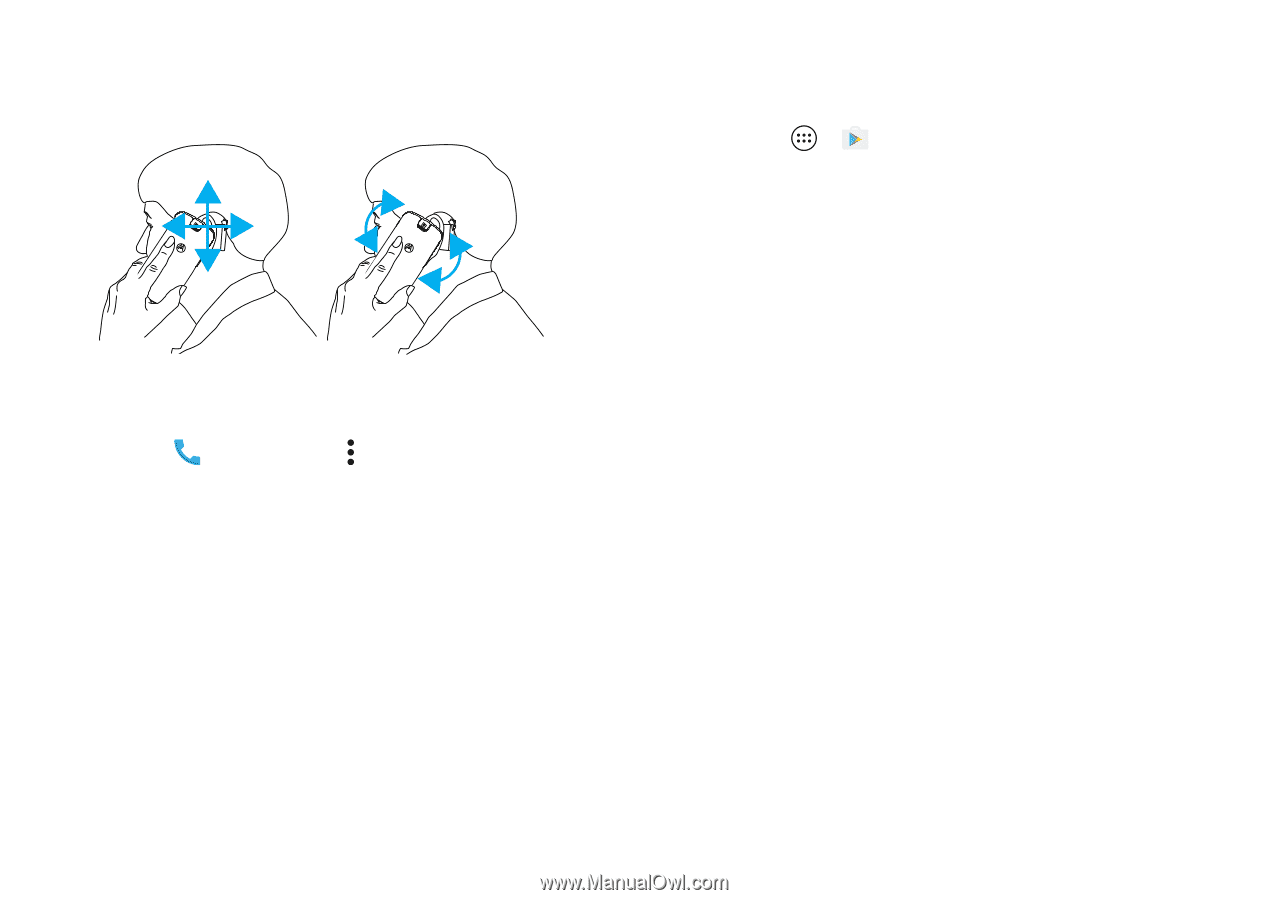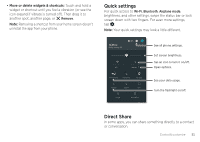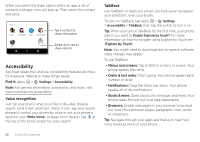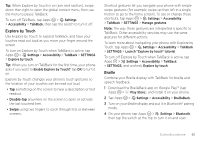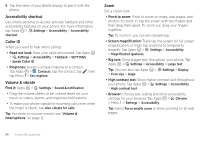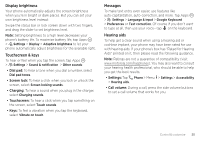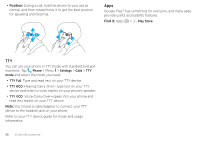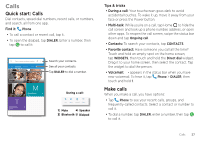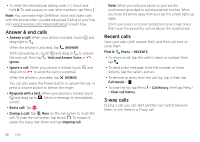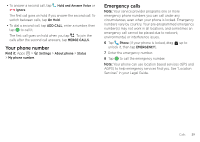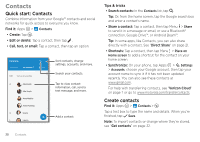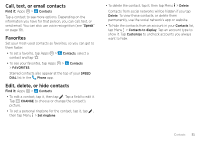Motorola Moto Z Force Droid User Guide - Page 28
You'll need a cable/adapter to connect your TTY, read text replies on your TTY device.
 |
View all Motorola Moto Z Force Droid manuals
Add to My Manuals
Save this manual to your list of manuals |
Page 28 highlights
• Position: During a call, hold the phone to your ear as normal, and then rotate/move it to get the best position for speaking and listening. Apps Google Play™ has something for everyone, and many apps provide useful accessibility features. Find it: Apps > Play Store TTY You can use your phone in TTY mode with standard teletype machines. Tap Phone > Menu > Settings > Calls > TTY mode and select the mode you need: • TTY Full: Type and read text on your TTY device. • TTY HCO: Hearing-Carry-Over-type text on your TTY device and listen to voice replies on your phone's speaker. • TTY VCO: Voice-Carry-Over-speak into your phone and read text replies on your TTY device. Note: You'll need a cable/adapter to connect your TTY device to the headset jack on your phone. Refer to your TTY device guide for mode and usage information. 26 Control & customize