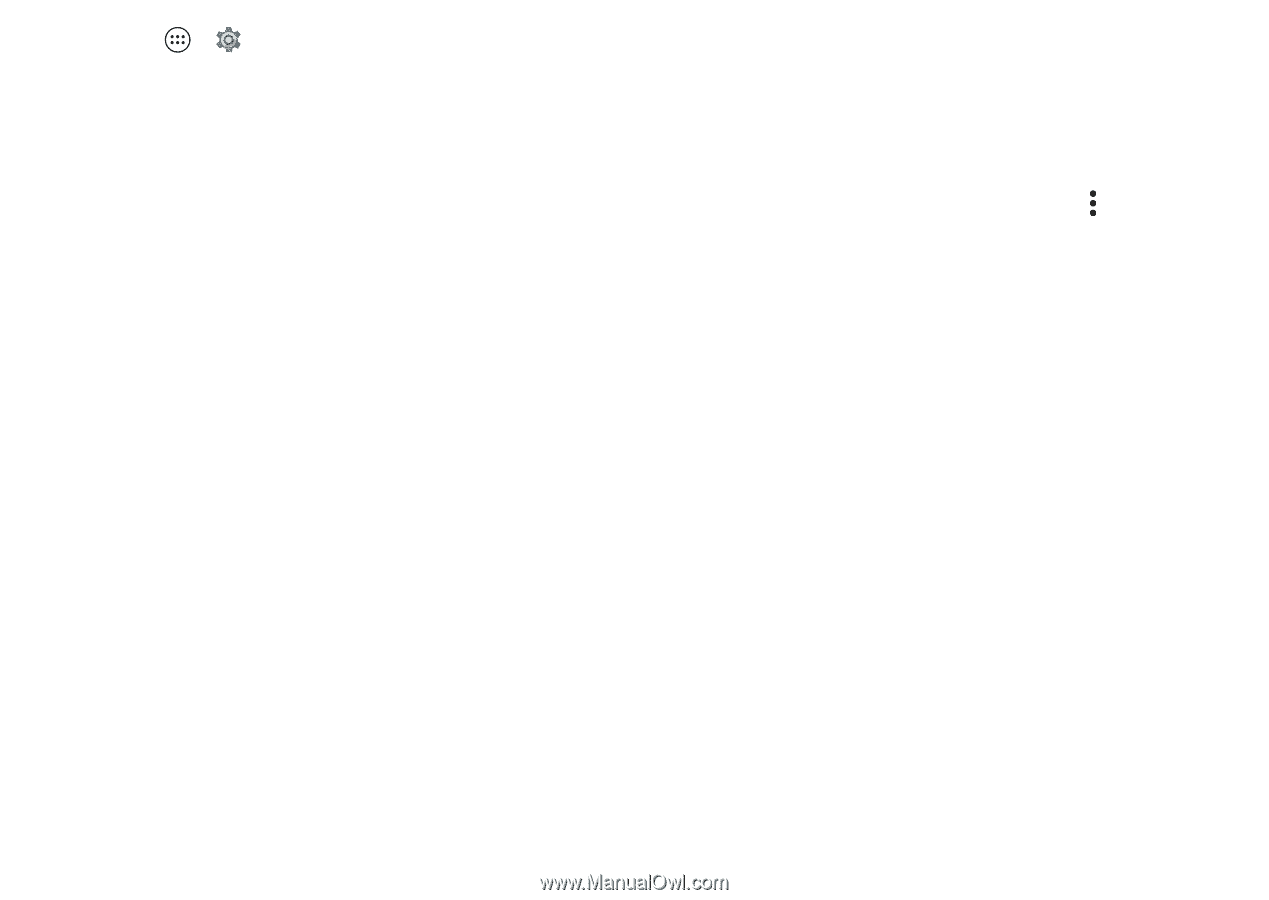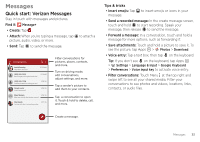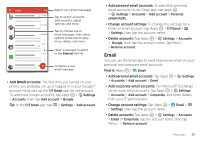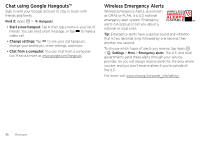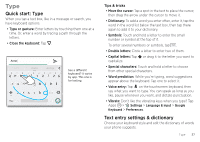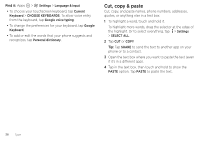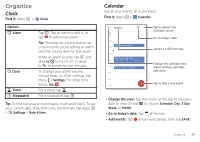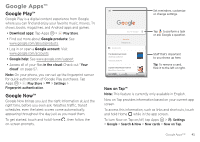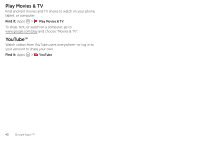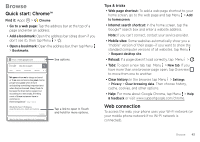Motorola Moto Z Force Droid User Guide - Page 40
Cut, copy & paste, Settings, Language & input, Current, Keyboard, CHOOSE KEYBOARDS
 |
View all Motorola Moto Z Force Droid manuals
Add to My Manuals
Save this manual to your list of manuals |
Page 40 highlights
Find it: Apps > Settings > Language & input • To choose your touchscreen keyboard, tap Current Keyboard > CHOOSE KEYBOARDS. To allow voice entry from the keyboard, tap Google voice typing. • To change the preferences for your keyboard, tap Google Keyboard. • To add or edit the words that your phone suggests and recognizes, tap Personal dictionary. Cut, copy & paste Cut, copy, and paste names, phone numbers, addresses, quotes, or anything else in a text box. 1 To highlight a word, touch and hold it. To highlight more words, drag the selector at the edge of the highlight. Or to select everything, tap > Settings > SELECT ALL. 2 Tap CUT or COPY Tip: Tap SHARE to send the text to another app on your phone or to a contact. 3 Open the text box where you want to paste the text (even if it's in a different app). 4 Tap in the text box, then touch and hold to show the PASTE option. Tap PASTE to paste the text. 38 Type