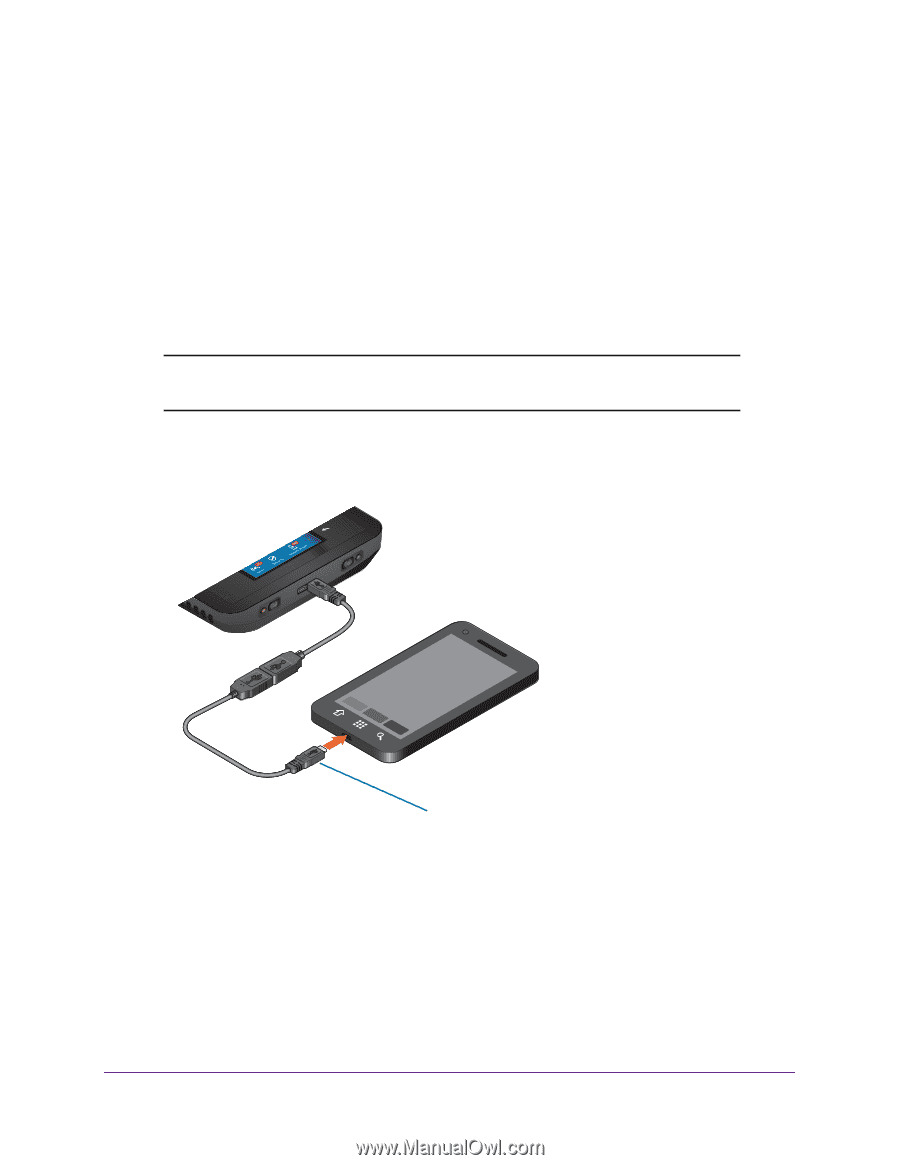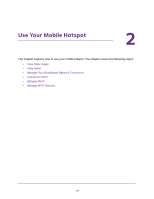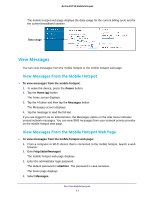Netgear AC815S User Manual - Page 16
BatteryBoost a Smartphone, To charge a smartphone, BatteryBoost
 |
View all Netgear AC815S manuals
Add to My Manuals
Save this manual to your list of manuals |
Page 16 highlights
AirCard 815S Mobile Hotspot The mobile hotspot automatically powers on. After the driver is installed, you can visit the mobile hotspot web page to customize your mobile hotspot's advanced settings. This is an optional step. See Log In to Your Mobile Hotspot Web Page on page 17. BatteryBoost a Smartphone You can use your mobile hotspot to charge your smartphone if the smartphone's battery is low or out of power. Note: You can't charge the mobile hotspot while it's boosting your smartphone. To charge a smartphone: 1. Connect the BatteryBoost cable to the mobile hotspot's charging port. Smartphone charging cable (not included) 2. Connect your smartphone's charging cable to the BatteryBoost connector. Note: To avoid depleting the hotspot's battery, you are warned if the mobile hotspot battery reaches 10 percent or less. To restart boosting, on the home screen, tap BatteryBoost. Get Started 16