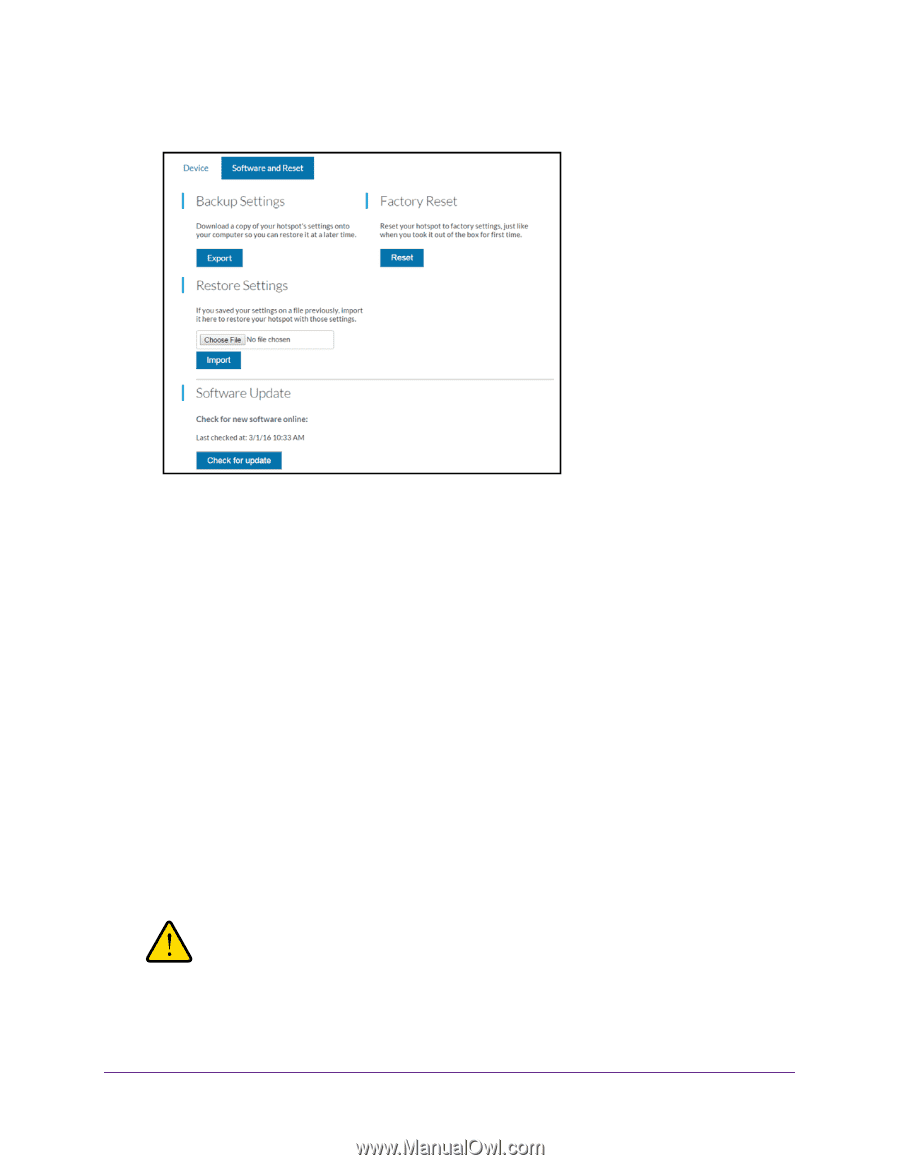Netgear AC815S User Manual - Page 70
Con Mobile Broadband, Enable IP Pass-Through Mode
 |
View all Netgear AC815S manuals
Add to My Manuals
Save this manual to your list of manuals |
Page 70 highlights
AirCard 815S Mobile Hotspot 4. Select Settings > General > Software and Reset. 5. Click the Choose File button. 6. Navigate to the location where the export.cfg file is stored and select it. By default, mobile hotspot setting files are saved to your Downloads folder. 7. Click the Import button. Your mobile hotspot is restored with the imported file settings. Configure Mobile Broadband You can configure mobile broadband settings to view WAN details such as the active network, connection status, and signal strength. You can also adjust these settings to establish which users and applications can access your network. Enable IP Pass-Through Mode To turn off the mobile hotspot router functionality and assign the network IP address directly to the attached device, enable IP pass-through. If you make this change, the attached device restarts using a different driver configuration. WARNING: If you enable this feature, Wi-Fi is disabled and you must use a USB cable to tether the device. Maintain Your Mobile Hotspot 70