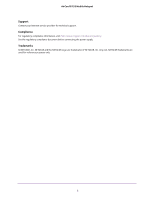4
AirCard 815S Mobile Hotspot
Add a WPS-Enabled Device. . . . . . . . . . . . . . . . . . . . . . . . . . . . . . . . . . . . . . . . . 28
Manage Wi-Fi. . . . . . . . . . . . . . . . . . . . . . . . . . . . . . . . . . . . . . . . . . . . . . . . . . . . . . . 30
Turn On 5 GHz Wi-Fi From the Mobile Hotspot. . . . . . . . . . . . . . . . . . . . . . . . 30
Turn On 5 GHz Wi-Fi From the Mobile Hotspot Web Page . . . . . . . . . . . . . . 31
Turn On Dual-Band Wi-Fi From the Mobile Hotspot Web Page. . . . . . . . . . . . . 32
Specify Wi-Fi Settings From the Mobile Hotspot . . . . . . . . . . . . . . . . . . . . . . 33
Change Wi-Fi Settings From the Mobile Hotspot Web Page . . . . . . . . . . . . . 34
Turn Guest Wi-Fi On and Off . . . . . . . . . . . . . . . . . . . . . . . . . . . . . . . . . . . . . . . 36
Set the Guest Wi-Fi With a Timer. . . . . . . . . . . . . . . . . . . . . . . . . . . . . . . . . . . . 38
Manage Wi-Fi Security. . . . . . . . . . . . . . . . . . . . . . . . . . . . . . . . . . . . . . . . . . . . . . . 39
Change Wi-Fi Network Names and Passwords. . . . . . . . . . . . . . . . . . . . . . . . . 39
Change Wi-Fi Encryption Settings . . . . . . . . . . . . . . . . . . . . . . . . . . . . . . . . . . . 42
Chapter 3
Manage Security
Change the Mobile Hotspot Web Page Login Settings . . . . . . . . . . . . . . . . . . . . 45
Content Filter Levels. . . . . . . . . . . . . . . . . . . . . . . . . . . . . . . . . . . . . . . . . . . . . . . . . 46
Set Up Content Filtering . . . . . . . . . . . . . . . . . . . . . . . . . . . . . . . . . . . . . . . . . . . 46
Block Access to Websites. . . . . . . . . . . . . . . . . . . . . . . . . . . . . . . . . . . . . . . . . . . . . 47
Allow Access to Websites. . . . . . . . . . . . . . . . . . . . . . . . . . . . . . . . . . . . . . . . . . . . . 48
Block or Unblock Connected Devices. . . . . . . . . . . . . . . . . . . . . . . . . . . . . . . . . . . 49
View Connected Devices From the Mobile Hotspot . . . . . . . . . . . . . . . . . . . . 49
View Connected Devices From the Mobile Hotspot Web Page . . . . . . . . . . . 50
Block Device Access From the Mobile Hotspot . . . . . . . . . . . . . . . . . . . . . . . . 50
Block a Device From the Mobile Hotspot Web Page. . . . . . . . . . . . . . . . . . . . 51
Unblock a Device From the Mobile Hotspot . . . . . . . . . . . . . . . . . . . . . . . . . . . 52
Unblock a Device From the Mobile Hotspot Web Page. . . . . . . . . . . . . . . . . . 52
View a List of Blocked Devices From the Mobile Hotspot . . . . . . . . . . . . . . . 53
View a List of Blocked Devices From the Mobile Hotspot Web Page . . . . . . 53
Set Up an Internet Access Schedule . . . . . . . . . . . . . . . . . . . . . . . . . . . . . . . . . . . . 54
Manage the Mobile Hotspot Screen Passcode Lock . . . . . . . . . . . . . . . . . . . . . . 55
Set the Screen Passcode Lock From the Mobile Hotspot . . . . . . . . . . . . . . . . 55
Set the Screen Passcode Lock From the Mobile Hotspot Web Page. . . . . . . 56
Remove the Screen Passcode Lock From the Mobile Hotspot. . . . . . . . . . . . 56
Reset the Screen Passcode . . . . . . . . . . . . . . . . . . . . . . . . . . . . . . . . . . . . . . . . . 57
Turn On Read-Only Mode From the Mobile Hotspot Web Page. . . . . . . . . . . . . 58
Activate SIM Security. . . . . . . . . . . . . . . . . . . . . . . . . . . . . . . . . . . . . . . . . . . . . . . . 59
Enable Port Forwarding . . . . . . . . . . . . . . . . . . . . . . . . . . . . . . . . . . . . . . . . . . . . . . 60
Enable Port Filtering . . . . . . . . . . . . . . . . . . . . . . . . . . . . . . . . . . . . . . . . . . . . . . . . . 61
Chapter 4
Maintain Your Mobile Hotspot
Extend Battery Life . . . . . . . . . . . . . . . . . . . . . . . . . . . . . . . . . . . . . . . . . . . . . . . . . . 63
Adjust Wi-Fi Settings to Optimize Battery Life . . . . . . . . . . . . . . . . . . . . . . . . 63
Adjust Display Settings to Increase Battery Life . . . . . . . . . . . . . . . . . . . . . . . 64
Turn Off Wi-Fi When the Hotspot Is Tethered . . . . . . . . . . . . . . . . . . . . . . . . . 65
View Details About Your Mobile Hotspot. . . . . . . . . . . . . . . . . . . . . . . . . . . . . . . . 66
View Details About Your Device From the Mobile Hotspot . . . . . . . . . . . . . . 66