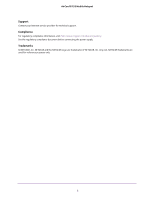Netgear AC815S User Manual - Page 5
Frequently Asked Questions - firmware
 |
View all Netgear AC815S manuals
Add to My Manuals
Save this manual to your list of manuals |
Page 5 highlights
AirCard 815S Mobile Hotspot View Details About Your Device From the Mobile Hotspot Web Page . . . . . 67 Back Up and Restore Mobile Hotspot Settings 68 Back Up Mobile Hotspot Settings 68 Restore Mobile Hotspot Settings 69 Configure Mobile Broadband 70 Enable IP Pass-Through Mode 70 Enable VPN Pass-Through 72 Configure APN Details 73 Enable DMZ 75 Set LAN Options 76 Update Mobile Hotspot Software and Firmware 77 Update in Response to an Alert 77 Check for Software Updates From the Mobile Hotspot 78 Update Software From the Mobile Hotspot Web Page 78 Turn Tethering On and Off From the Mobile Hotspot 79 Chapter 5 Frequently Asked Questions Questions About Connecting and Disconnecting Devices and Accessing the Internet 82 What do I do if I can't connect a device to the mobile hotspot 82 What do I do if I can't access the Internet 82 How do I disconnect from the mobile broadband network 82 Why doesn't the Connect or Disconnect button appear on the mobile hotspot web page 82 How do I find out how many devices are connected to my mobile hotspot's Wi-Fi networks 83 What do I do if the No Signal icon displays 83 Why can't my device access the mobile hotspot web page when connected to a VPN 83 Why can't my mobile hotspot connect to a computer running Windows Vista 83 What do I do if my mobile hotspot doesn't connect to my service provider's network 84 Questions About the Mobile Hotspot Web Page 84 How do I go back to the mobile hotspot web page 84 What do I do if I forget my attadmin login password 85 General Questions 85 What should I do if the o-ring on the back cover comes loose 85 Why isn't my battery charging 85 Why is the Signal Strength indicator always low 85 Why is the download or upload speed slow 86 The LCD screen is not lit. How do I know if the mobile hotspot is still powered on 86 How do I find my computer's IP address 86 How do I find a device's MAC address 87 What do I do if the Wi-Fi network name doesn't appear in the list of networks 88 5