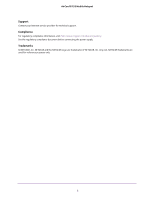3
Contents
Chapter 1
Get Started
Meet Your Mobile Hotspot. . . . . . . . . . . . . . . . . . . . . . . . . . . . . . . . . . . . . . . . . . . . . 8
Status LED . . . . . . . . . . . . . . . . . . . . . . . . . . . . . . . . . . . . . . . . . . . . . . . . . . . . . . . . 9
Dust and Water Resistance . . . . . . . . . . . . . . . . . . . . . . . . . . . . . . . . . . . . . . . . . . 9
Set Up Your Mobile Hotspot . . . . . . . . . . . . . . . . . . . . . . . . . . . . . . . . . . . . . . . . . . . 9
Recharge the Battery . . . . . . . . . . . . . . . . . . . . . . . . . . . . . . . . . . . . . . . . . . . . . . . . 10
Replace a SIM Card . . . . . . . . . . . . . . . . . . . . . . . . . . . . . . . . . . . . . . . . . . . . . . . . . . 11
LCD Touch Screen Home . . . . . . . . . . . . . . . . . . . . . . . . . . . . . . . . . . . . . . . . . . . . . 12
Connect to the Internet . . . . . . . . . . . . . . . . . . . . . . . . . . . . . . . . . . . . . . . . . . . . . . 13
Security Credentials . . . . . . . . . . . . . . . . . . . . . . . . . . . . . . . . . . . . . . . . . . . . . . . . . 14
NETGEAR AirCard App for Smartphones and Tablets. . . . . . . . . . . . . . . . . . . . . . 15
Connect to the Mobile Hotspot With Tethering . . . . . . . . . . . . . . . . . . . . . . . . . . 15
BatteryBoost a Smartphone . . . . . . . . . . . . . . . . . . . . . . . . . . . . . . . . . . . . . . . . . . 16
Optional External Antennas . . . . . . . . . . . . . . . . . . . . . . . . . . . . . . . . . . . . . . . . . . . 17
Customize the Mobile Hotspot Settings . . . . . . . . . . . . . . . . . . . . . . . . . . . . . . . . 17
Log In to Your Mobile Hotspot Web Page . . . . . . . . . . . . . . . . . . . . . . . . . . . . . . . 17
Chapter 2
Use Your Mobile Hotspot
View Data Usage . . . . . . . . . . . . . . . . . . . . . . . . . . . . . . . . . . . . . . . . . . . . . . . . . . . . 20
View Estimated Data Usage on the Mobile Hotspot . . . . . . . . . . . . . . . . . . . . 20
View Data Usage on the Mobile Hotspot Web Page . . . . . . . . . . . . . . . . . . . . 20
View Messages . . . . . . . . . . . . . . . . . . . . . . . . . . . . . . . . . . . . . . . . . . . . . . . . . . . . . 21
View Messages From the Mobile Hotspot. . . . . . . . . . . . . . . . . . . . . . . . . . . . . 21
View Messages From the Mobile Hotspot Web Page . . . . . . . . . . . . . . . . . . . 21
Delete a Message From the Mobile Hotspot. . . . . . . . . . . . . . . . . . . . . . . . . . . 22
Delete a Message From the Mobile Hotspot Web Page . . . . . . . . . . . . . . . . . 22
View Alerts . . . . . . . . . . . . . . . . . . . . . . . . . . . . . . . . . . . . . . . . . . . . . . . . . . . . . . . . . 23
View Alerts From the Mobile Hotspot Web Page. . . . . . . . . . . . . . . . . . . . . . . 23
Manage Your Broadband Network Connection. . . . . . . . . . . . . . . . . . . . . . . . . . . 23
View Mobile Broadband Network Status From the Mobile Hotspot. . . . . . . 24
View Mobile Broadband Network Status From the Mobile Hotspot
Web Page . . . . . . . . . . . . . . . . . . . . . . . . . . . . . . . . . . . . . . . . . . . . . . . . . . . . . . . . 24
Turn Domestic Data On and Off From the Mobile Hotspot . . . . . . . . . . . . . . 25
Turn Domestic Data On and Off From the Mobile Hotspot Web Page. . . . . 25
Turn International Roaming On and Off From the Mobile Hotspot. . . . . . . . 26
Turn International Roaming On and Off From the Mobile Hotspot
Web Page . . . . . . . . . . . . . . . . . . . . . . . . . . . . . . . . . . . . . . . . . . . . . . . . . . . . . . . . 27
Connect to Wi-Fi . . . . . . . . . . . . . . . . . . . . . . . . . . . . . . . . . . . . . . . . . . . . . . . . . . . . 28
Connect Using the Wi-Fi Password . . . . . . . . . . . . . . . . . . . . . . . . . . . . . . . . . . 28