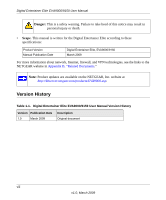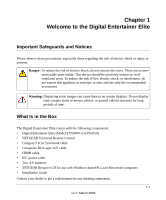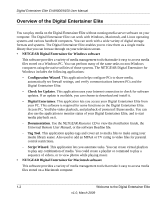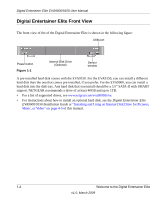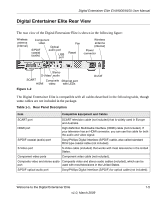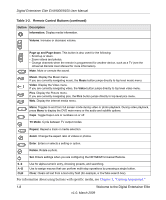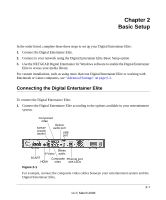Netgear EVA9150 EVA9150 User Manual - Page 12
Digital Entertainer Elite Front View, Installing and Using an Internal Disk Drive for Pictures, Music - windows 7
 |
UPC - 606449063677
View all Netgear EVA9150 manuals
Add to My Manuals
Save this manual to your list of manuals |
Page 12 highlights
Digital Entertainer Elite EVA9000/9150 User Manual Digital Entertainer Elite Front View The front view of the of the Digital Entertainer Elite is shown in the following figure: USB port Power button Figure 1-1 Internal Disk Drive (Optional) Sensor window A pre-installed hard disk comes with the EVA9150. For the EVA9150, you can install a different hard disk than the one that comes pre-installed, if you prefer. For the EVA9000, you can install a hard disk into the disk tray. Any hard disk that you install should be a 3.5" SATA-II with SMART support. NETGEAR recommends a drive of at least 40GB and up to 1TB. • For a list of supported drives, see www.netgear.com/eva9000drive. • For instructions about how to install an optional hard disk, see the Digital Entertainer Elite EVA9000/9150 Installation Guide or "Installing and Using an Internal Disk Drive for Pictures, Music, or Video" on page 4-9 of this manual. 1-4 Welcome to the Digital Entertainer Elite v1.0, March 2009