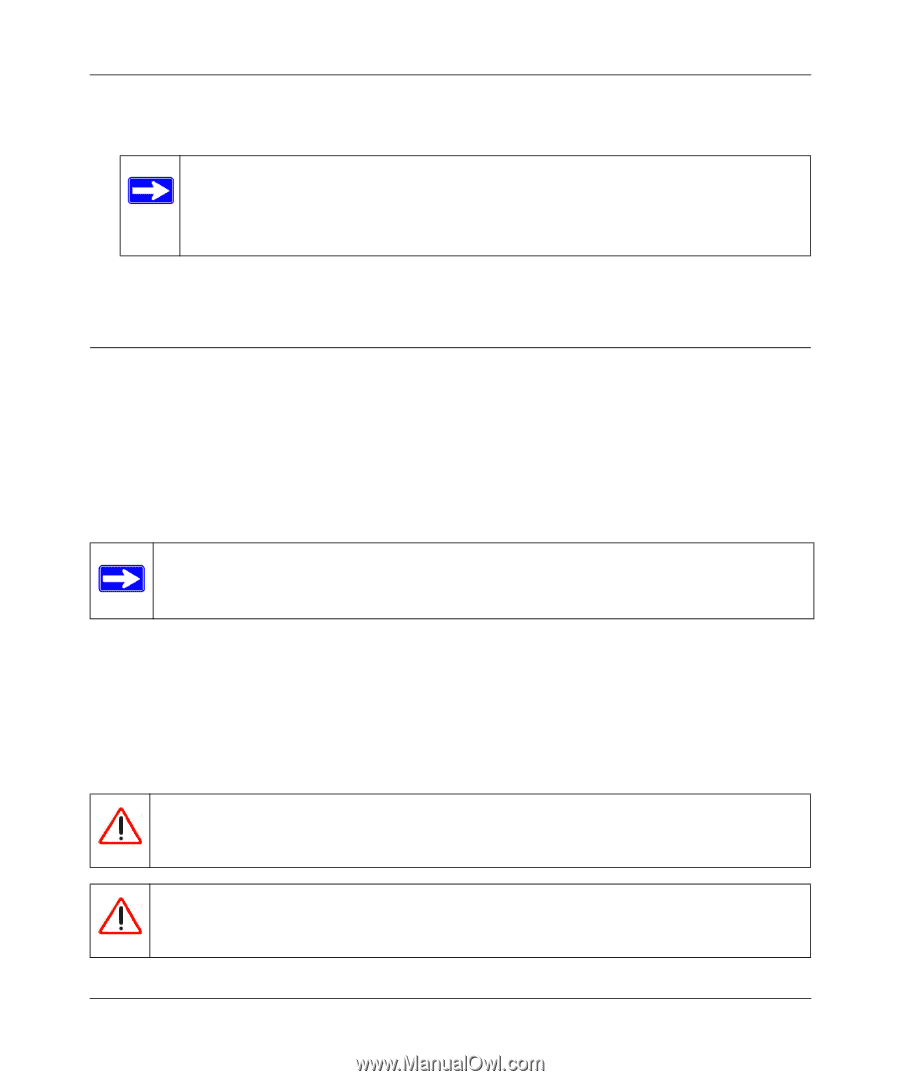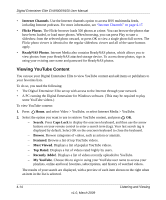Netgear EVA9150 EVA9150 User Manual - Page 41
Installing and Using an Internal Disk Drive for Pictures, Music, or Video
 |
UPC - 606449063677
View all Netgear EVA9150 manuals
Add to My Manuals
Save this manual to your list of manuals |
Page 41 highlights
Digital Entertainer Elite EVA9000/9150 User Manual 2. If you want to play the media on your USB device, press Music, Video, or Pics on the remote control, and then select the media files. Note: When browsing media files on an iPod, note that iTunes uses an unusual filenaming convention to store music files on the iPod. The Digital Entertainer Elite can display only the folder names as they are saved on the iPod. You can find the files by using other criteria, such as artist or genre. Installing and Using an Internal Disk Drive for Pictures, Music, or Video The EVA9150 Digital Entertainer Elite comes with a pre-installed hard disk drive; the EVA9000 does not. The hard disk drive on the EVA9150 provides 500 GB of additional memory for storing your media files. The pre-installed hard disk drive is completely set up and ready to use. For both models, you can install and set up a hard disk drive that does not come with your system. For more information, follow the instructions in the next two sections. Note: The Digital Entertainer Elite is equipped with an internal cooling fan to help protect the integrity of the internal disk drive. For information on moving files to the hard disk, see "Drag and Drop Media Files to the Internal Disk Drive" on page 4-12. Installing an Internal Disk Drive To install a different hard disk drive on either Digital Entertainer Elite model, carefully follow these instructions. Warning: The installation process formats the hard drive and erases all existing data. Before you begin, back up any existing data, if necessary. Warning: Always power off the Digital Entertainer Elite using the on/off switch on the back of the unit before installing or removing the internal disk drive. Listening and Viewing 4-9 v1.0, March 2009