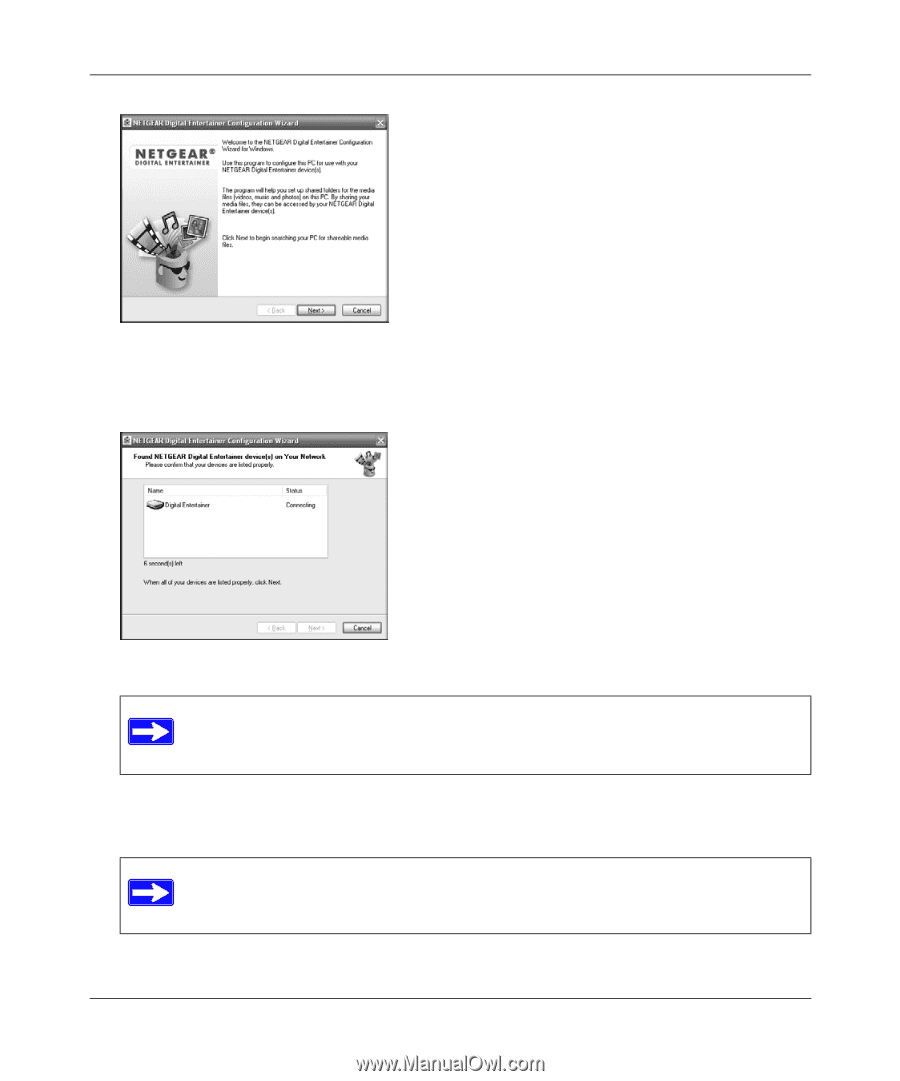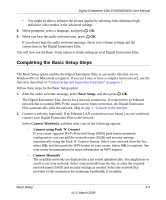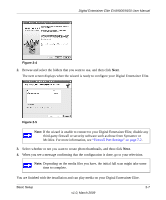Netgear EVA9150 EVA9150 User Manual - Page 23
If the wizard is unable to connect to your Digital Entertainer Elite, disable any
 |
UPC - 606449063677
View all Netgear EVA9150 manuals
Add to My Manuals
Save this manual to your list of manuals |
Page 23 highlights
Digital Entertainer Elite EVA9000/9150 User Manual Figure 2-4 2. Browse and select the folders that you want to use, and then click Next. The next screen displays when the wizard is ready to configure your Digital Entertainer Elite. Figure 2-5 Note: If the wizard is unable to connect to your Digital Entertainer Elite, disable any third-party firewall or security software such as those from Symantec or McAfee. For more information, see "Firewall Port Settings" on page 7-2. 3. Select whether or not you want to create photo thumbnails, and then click Next. 4. When you see a message confirming that the configuration is done, go to your television. Note: Depending on the media files you have, the initial full scan might take some time to complete. You are finished with the installation and can play media on your Digital Entertainer Elite. Basic Setup 2-7 v1.0, March 2009