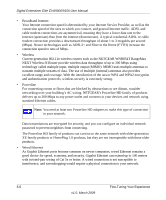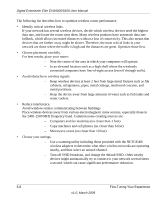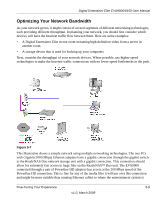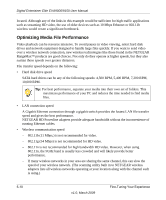Netgear EVA9150 EVA9150 User Manual - Page 63
Tips for Streaming Video, Taking Precautions, Access and Network Security - hard drive replacement
 |
UPC - 606449063677
View all Netgear EVA9150 manuals
Add to My Manuals
Save this manual to your list of manuals |
Page 63 highlights
Digital Entertainer Elite EVA9000/9150 User Manual - If any 802.11b devices are powered on in an 802.11g network, they can cause the entire network to slow to 802.11b speeds. Tips for Streaming Video Use these tips for the best performance with streaming video or during file transfers to the Digital Entertainer Elite. • Use a wired LAN connection to stream HD video. • For streaming video, use no more than one wireless link. For example, do not wirelessly connect both the Digital Entertainer Elite and your computer with media to your router. Replace one of these wireless links with a wired connection. • For playing music and viewing photos, wirelessly connecting both the Digital Entertainer Elite and the computer with media files should work fine. • With a wireless 802.11g connection, you can stream standard-definition video, music, and standard-resolution photos reliably, although high network traffic and interference might cause some audio/video interruptions. • You can use NETGEAR's Powerline HD product with a wired connection; it supports all but the most demanding HD streaming. • Upgrade to a Dual Band 802.11n router such as the NETGEAR WNDR3300. Use the less crowded 5GHz band for video and keep your computers and other internet devices on 2.4GHz bands. • For the EVA9000 model, add a hard drive (see "Installing and Using an Internal Disk Drive for Pictures, Music, or Video" on page 4-9) to improve playback results over wireless by using the hard drive to buffer playback. Taking Precautions Take precautions to secure personal data sent over wireless connections to your Digital Entertainer Elite. Also take precautions for monitoring content, if you wish to exercise parental control. See the following sections for information about doing this. Access and Network Security Use care when sharing media, and set up security in your home network to protect your privacy and prevent unauthorized access to your photos and media files. Fine-Tuning Your Experience v1.0, March 2009 5-11