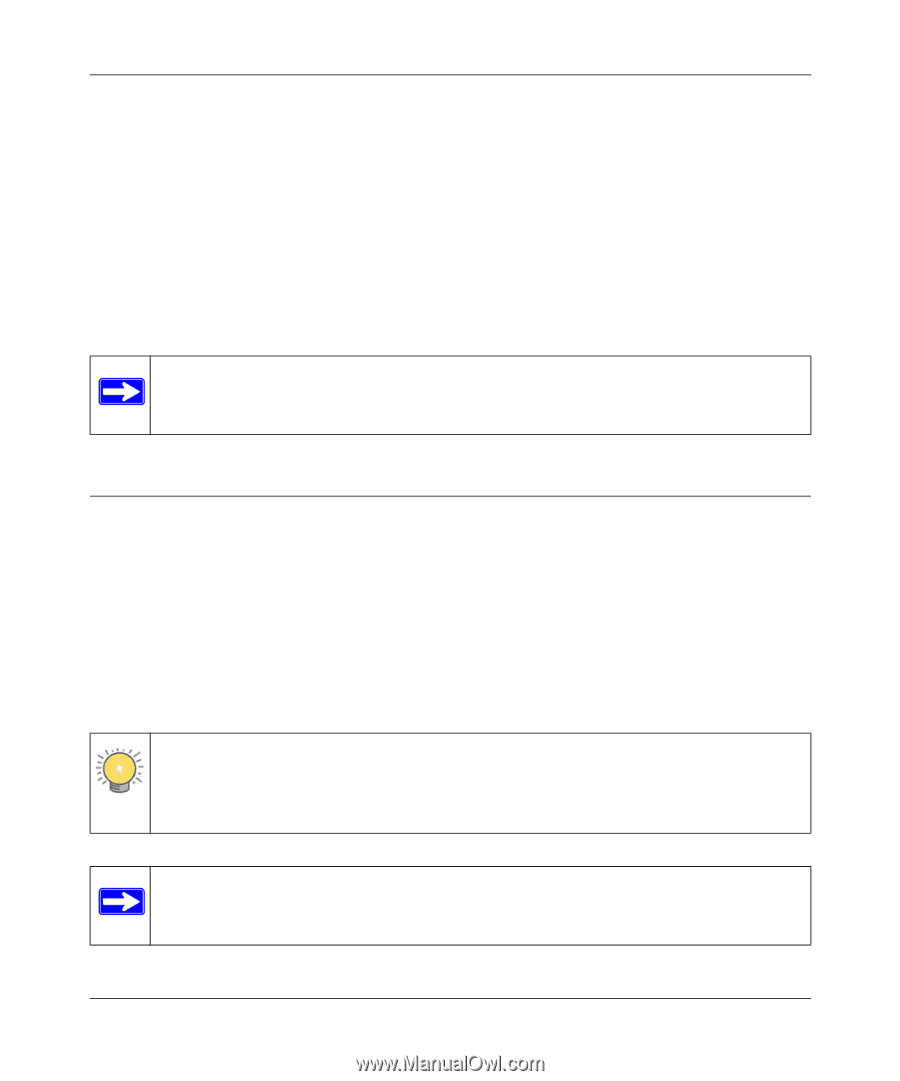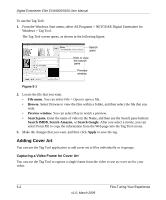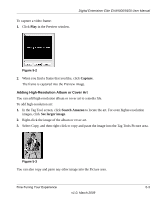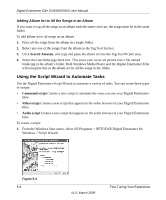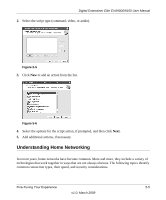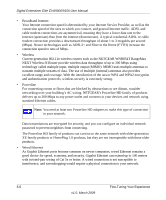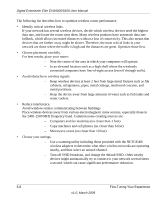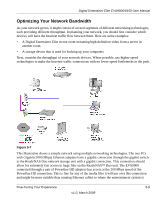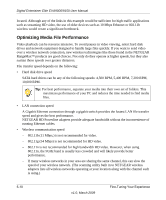Netgear EVA9150 EVA9150 User Manual - Page 59
Assessing Your Speed Requirements, Optimizing the Performance of Your Home Network - test
 |
UPC - 606449063677
View all Netgear EVA9150 manuals
Add to My Manuals
Save this manual to your list of manuals |
Page 59 highlights
Digital Entertainer Elite EVA9000/9150 User Manual Assessing Your Speed Requirements Because your Internet connection is likely to operate at a much lower speed than your local network, faster local networking technologies might not improve your Internet experience. However, many emerging home applications require high data rates. For example: • Streaming HD video requires 10 to 30 Mbps per stream. Because latency and packet loss can disrupt your video, plan to provide at least twice the capacity you need, or add an internal hard drive to provide "buffering" for your connection. • Streaming MP3 audio requires less than 1 Mbps per stream and does not strain most modern networks. Like video, however, streaming audio is also sensitive to latency and packet loss, so a congested network or a noisy link can cause problems. Note: Actual data throughput varies. Network conditions and environmental factors, including volume of network traffic, building materials and construction, and network overhead, can lower actual data throughput rate. Optimizing the Performance of Your Home Network To get the best performance from your home network, you should optimize each portion of the network, as well and place files in the network where they will get the bandwidth their use will demand. Optimizing Wireless Performance The speed and operating distance or range of your wireless connection can vary significantly based on the physical placement of the wireless router. You should choose a location for your router that will maximize the network speed. Tip: To find the best location, start the Network test (from the Supervisor Functions screen) running on the Digital Entertainer Elite, and then move the Digital Entertainer Elite and the wireless router. Monitor the Network test results to determine which location maximizes network speed. Note: Failure to follow these guidelines can result in significant performance degradation or inability to wirelessly connect to the router. For complete range and performance specifications, see "Technical Specifications" on page A-2. Fine-Tuning Your Experience 5-7 v1.0, March 2009