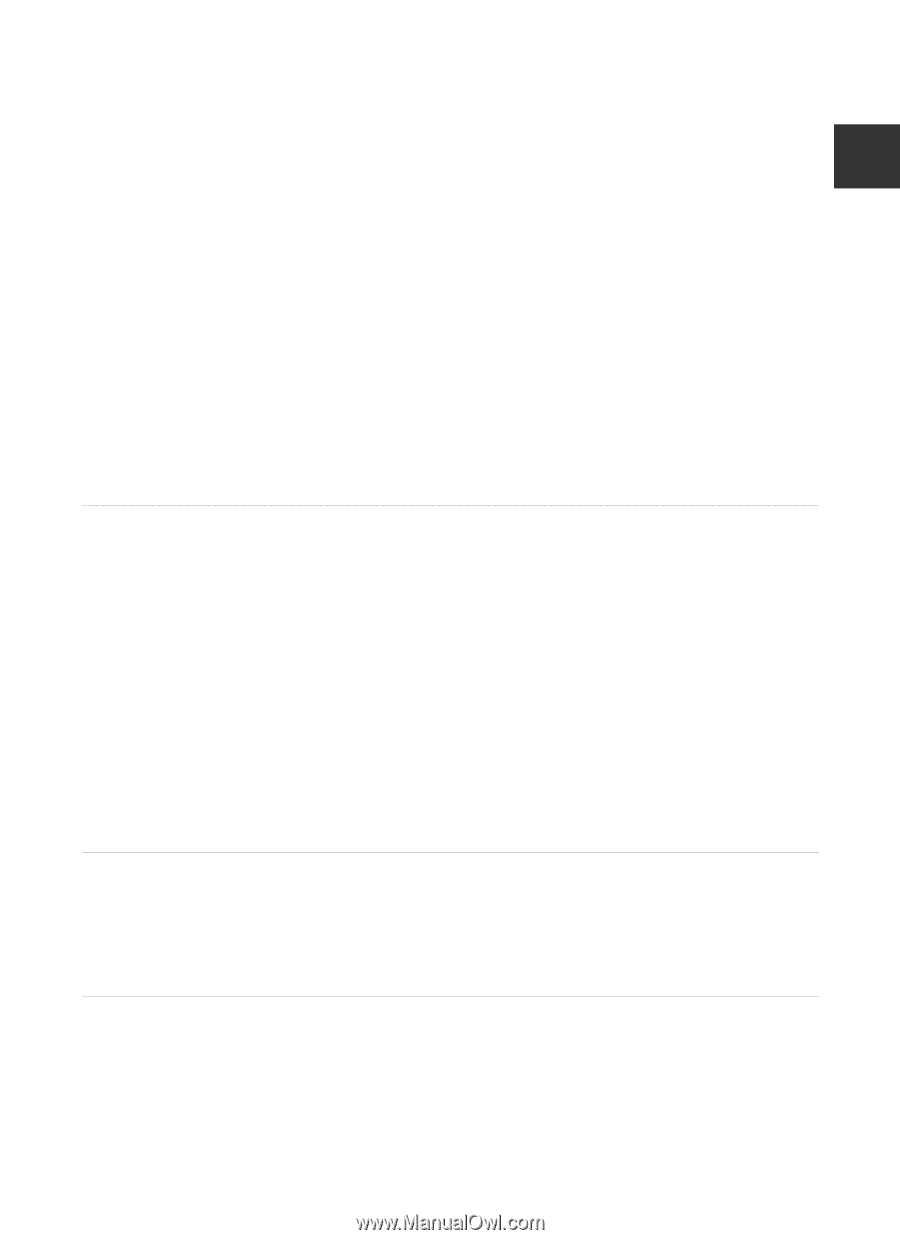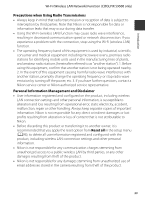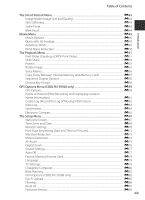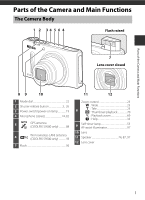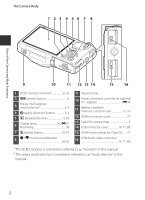xvii
Table of Contents
Introduction
Features That Can Be Set Using the Multi Selector
.................................................................
49
Available Functions
...........................................................................................................................................
49
Using the Flash (Flash Modes)
....................................................................................................................
50
Using the Self-timer
..........................................................................................................................................
53
Using Macro Mode
............................................................................................................................................
54
Adjusting Brightness (Exposure Compensation), Vividness,
and Hue (Creative Slider)
...............................................................................................................................
55
Adjusting Brightness (Exposure Compensation)
............................................................................
58
List of the Default Settings
............................................................................................................................
59
Features That Can Be Set Using the
d
(Menu) Button (Shooting Mode)
..................
61
Options Available in the Shooting Menu (
A
(Auto) Mode)
..................................................
62
Options Available in the Smart Portrait Menu
..................................................................................
63
Features Not Available in Combination
......................................................................................
64
Focusing on Subject
...........................................................................................................................
66
Using the Target Finding AF
........................................................................................................................
66
Using Face Detection
.......................................................................................................................................
67
Focus Lock
...............................................................................................................................................................
68
Autofocus
................................................................................................................................................................
68
Playback Features
.............................................................................................................................
69
Playback Zoom
.....................................................................................................................................
69
Viewing Several Images (Thumbnail Playback and Calendar Display)
............................
70
Selecting Certain Types of Images for Playback
......................................................................
71
Available Playback Modes
.............................................................................................................................
71
Switching Between Playback Modes
.....................................................................................................
71
Features That Can Be Set Using the
d
(Menu) Button (Playback Mode)
...................
73
Available Playback Menus
.............................................................................................................................
74
Using the Screen for Selecting Images
.................................................................................................
76
Connecting the Camera to a TV, Computer, or Printer
..........................................................
77
Using ViewNX 2
....................................................................................................................................
78
Installing ViewNX 2
............................................................................................................................................
78
Transferring Images to the Computer
...................................................................................................
80
Viewing Images
...................................................................................................................................................
81
Recording and Playing Back Movies
..........................................................................................
82
Recording Movies
...............................................................................................................................
82
Features That Can Be Set Using the
d
(Menu) Button (Movie Menu)
.........................
86
Available Movie Menu
.....................................................................................................................................
86
Playing Back Movies
...........................................................................................................................
87
Using GPS/Electronic Compass (COOLPIX S9500 only)
......................................................
88
Starting GPS Data Recording
..........................................................................................................
88
Features That Can Be Set Using the
d
(Menu) Button (GPS Options Menu)
............
91
Available GPS Options Menu
.......................................................................................................................
91