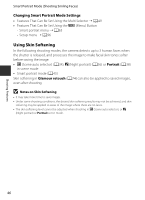Nikon COOLPIX S9500 Reference Manual - Page 67
Smart Portrait Mode (Shooting Smiling Faces), Notes on Smart Portrait Mode
 |
View all Nikon COOLPIX S9500 manuals
Add to My Manuals
Save this manual to your list of manuals |
Page 67 highlights
Smart Portrait Mode (Shooting Smiling Faces) If the camera detects smiling faces, the shutter is automatically released without pressing the shutterrelease button (smile timer). The skin softening function makes facial skin tones softer. Shooting Features 1 Frame the picture and wait for the subject to smile. • When the camera detects a human face, a yellow double border (focus area) is displayed around that face. When the camera has focused on that face, the double border will light in green for a moment and focus is locked. 1/250 F3.4 • Up to 3 faces can be detected. When more than one face is detected, the face closest to the center of the frame is framed by a double border and the others by single borders. • If the camera detects that the face framed by the double border is smiling, the Smile timer (A63) feature is activated and the shutter is automatically released. • Each time the shutter is released, automatic shooting using face detection and smile detection is repeated. 2 Shooting ends. • To finish automatic shooting of smile detection, perform any of the following operations. - Set the Smile timer to Off. - Rotate the mode dial to switch to a shooting mode other than F (smart portrait) mode. - Turn off the camera. B Notes on Smart Portrait Mode • The digital zoom is not available. • Under some shooting conditions, faces and smiling faces may not be detected properly. • See "Notes on Face Detection" (A67) for more information. C When the Self-timer Lamp Flashes When the camera detects a face, the self-timer lamp flashes. The lamp quickly flashes immediately after the shutter is released. C Releasing the Shutter Manually The shutter can also be released by pressing the shutter-release button. If no faces are detected, the camera focuses on the subject at the center of the frame. 45