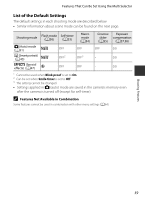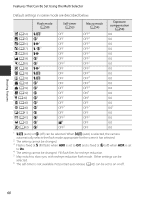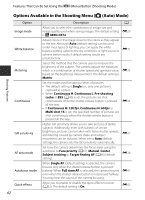Nikon COOLPIX S9500 Reference Manual - Page 86
Features Not Available in Combination - review
 |
View all Nikon COOLPIX S9500 manuals
Add to My Manuals
Save this manual to your list of manuals |
Page 86 highlights
Features Not Available in Combination Shooting Features Some features cannot be used in combination with other menu settings. Restricted function Flash mode Self-timer Macro mode Image mode White balance Continuous ISO sensitivity Quick effects Monitor settings Option Continuous (A62) Blink proof (A63) AF area mode (A62) Smile timer (A63) AF area mode (A62) Continuous (A62) Hue (using the creative slider) (A57) Self-timer (A53) Continuous (A62) Continuous (A62) Quick effects (A62) Descriptions When Continuous is used for shooting, the flash cannot be used. When Blink proof is set to On, the flash cannot be used. When Subject tracking is used for shooting, the self-timer cannot be used. When Smile timer is used for shooting, the self-timer cannot be used. When Subject tracking is used for shooting, the macro mode cannot be used. Image mode is fixed at the following depending on the continuous shooting settings. • Pre-shooting cache: q (image size: 1600 × 1200 pixels). • Continuous H: 120 fps: O (image size: 640 × 480 pixels). • Continuous H: 60 fps: M (image size: 1280 × 960 pixels). • Multi-shot 16: L (image size: 2560 × 1920 pixels). When hue is adjusted using the creative slider, White balance in the shooting menu cannot be set. To set White balance, select P in the creative slider setting screen to reset the brightness, vividness, and hue. If the self-timer is set when Pre-shooting cache is selected for shooting, Single is automatically selected. When Pre-shooting cache, Continuous H: 120 fps, Continuous H: 60 fps or Multi-shot 16 is selected for shooting, ISO sensitivity is fixed at Auto. When Continuous is used, the quick effects in shooting mode cannot be used. When Quick effects is set to On, Image review is fixed at On. 64