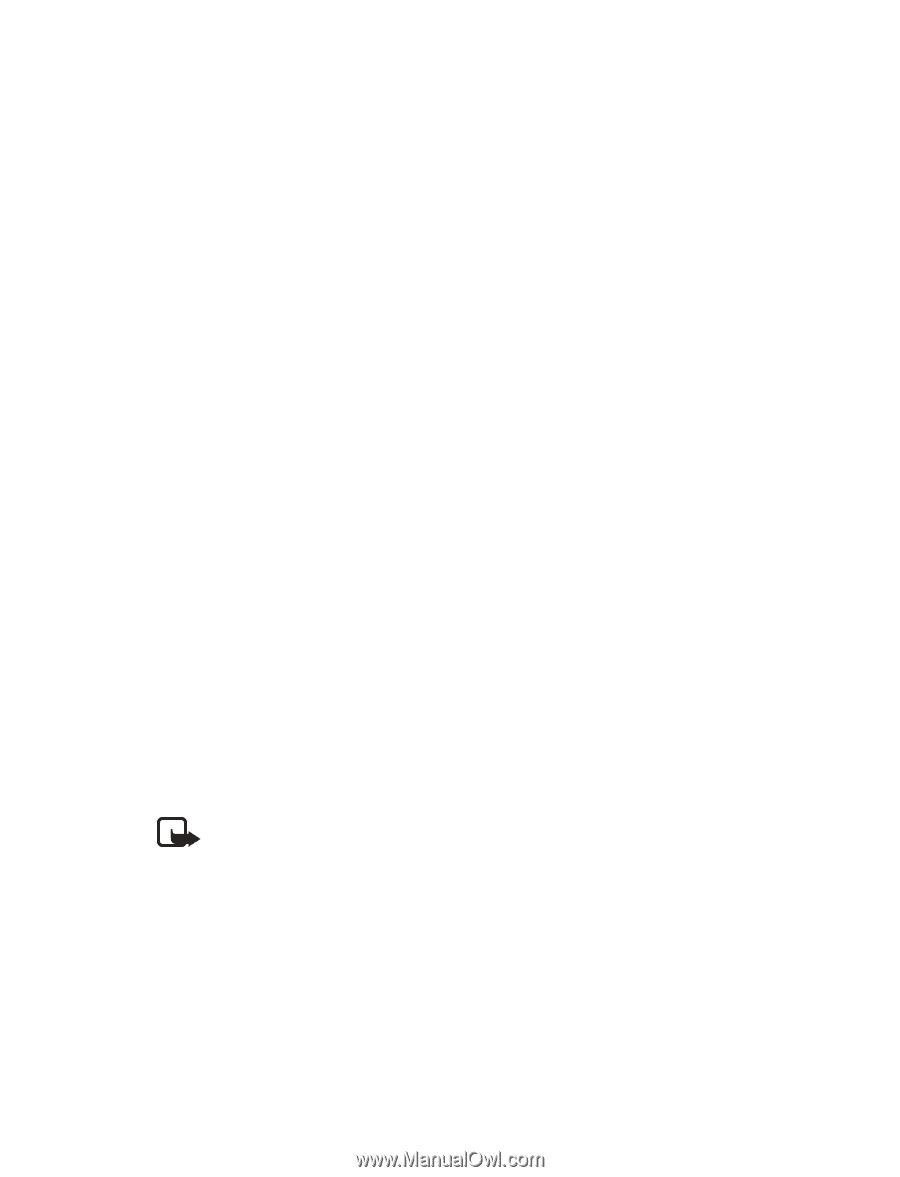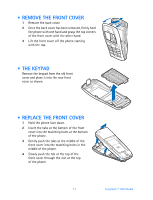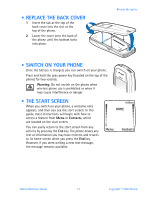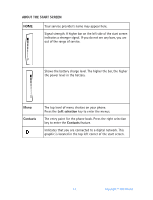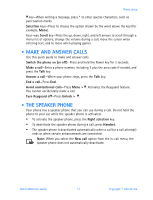Nokia 6560 Nokia 6560 User Guide in English - Page 25
Make and answer calls, . The speaker phone, Turn Keyguard off - unlock
 |
View all Nokia 6560 manuals
Add to My Manuals
Save this manual to your list of manuals |
Page 25 highlights
Phone setup * key-When writing a message, press * to enter special characters, such as punctuation marks. Selection keys-Press to choose the option shown by the word above the key (for example, Menu). Four-way Scroll key-Press the up, down, right, and left arrows to scroll through a menu list of options, change the volume during a call, move the cursor when entering text, and to move when playing games. • MAKE AND ANSWER CALLS Use this quick guide to make and answer calls. Switch the phone on (or off)-Press and hold the Power key for 2 seconds. Make a call-Enter a phone number, including 1 plus the area code if needed, and press the Talk key. Answer a call-When your phone rings, press the Talk key. End a call-Press End. * Avoid unintentional calls-Press Menu > . Activates the Keyguard feature. You cannot accidentally make a call. * Turn Keyguard off-Press Unlock > . • THE SPEAKER PHONE Your phone has a speaker phone that you can use during a call. Do not hold the phone to your ear while the speaker phone is activated. • To activate the speaker phone, press the Right selection key. • To deactivate the speaker phone during a call, press Handset. • The speaker phone is deactivated automatically when a call (or a call attempt) ends or when certain enhancements are connected. Note: When you select the New call option from the in-call menu, the speaker phone does not automatically deactivate. Nokia 6560 User Guide 17 Copyright © 2003 Nokia