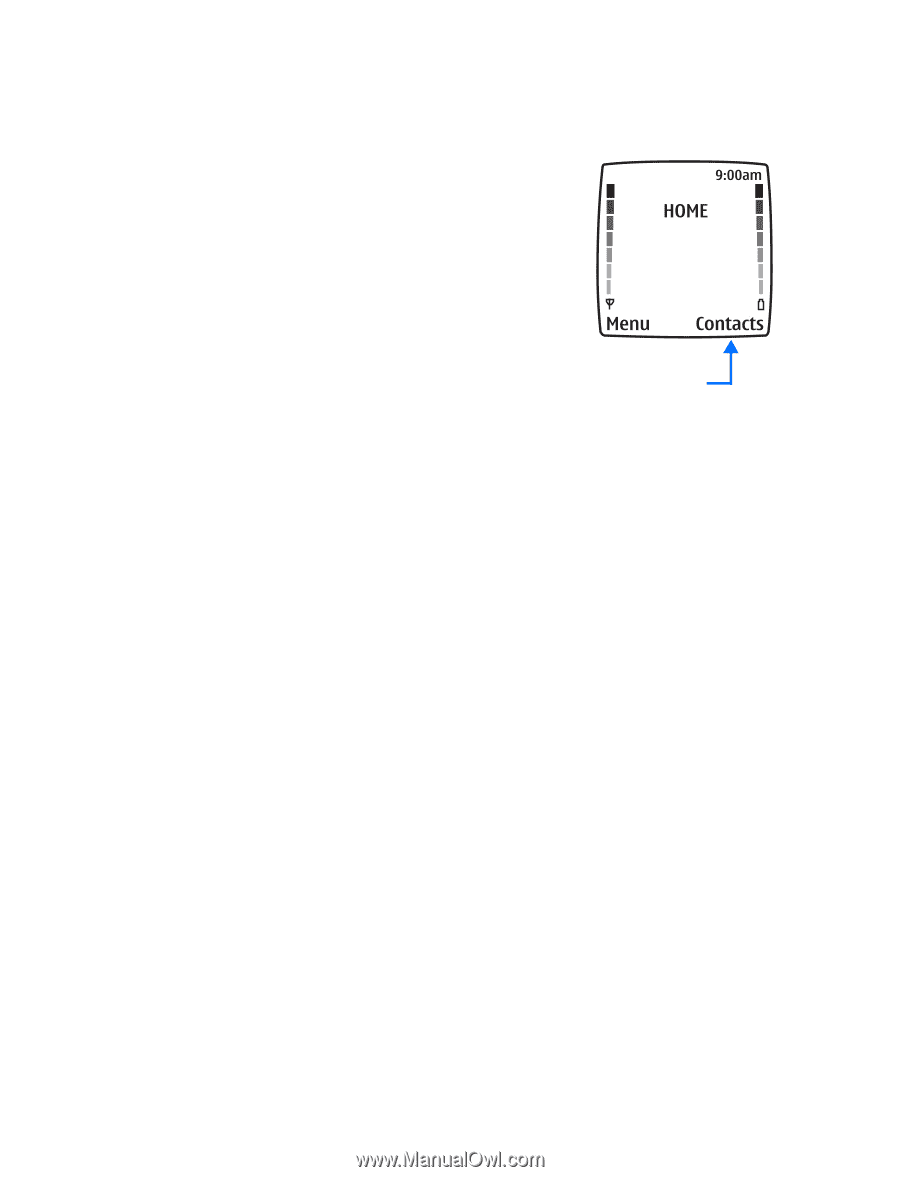Nokia 6560 Nokia 6560 User Guide in English - Page 36
The phone book, . View contacts, . Save names and numbers
 |
View all Nokia 6560 manuals
Add to My Manuals
Save this manual to your list of manuals |
Page 36 highlights
6 The phone book Your phone includes a phone book that can store up to 500 contact names with up to five phone numbers per contact. The phone book can also store up to four text entries per contact, such as notes or addresses. • An entry in the phone book can consist of a number only or a name and a number. • You cannot enter the same name twice. If you try to save a name that is already in the phone book, the phone asks if you want to add the number to an existing contact. Phone book • VIEW CONTACTS There are several ways to view the contacts in your phone book: • At the start screen, use the up and down arrows on the Scroll key to view your contacts. • Select Contacts > Find, and enter the first letter of the name. If more than one name appears, scroll to the name you want. • SAVE NAMES AND NUMBERS You have several options for saving names and numbers. Quickly save a number 1 Enter the phone number using the keypad. 2 Press and hold Options. Quickly save a name and number 1 Enter the phone number using the keypad. 2 Select Options > Save. 3 Enter a name and press OK. 4 Press Done to return to the start screen. Save an entry using the Contacts menu 1 Select Contacts > Add contact. 2 Enter a name and press OK. 3 Enter a number and press OK > Done to return to the start screen. 28 Copyright © 2003 Nokia