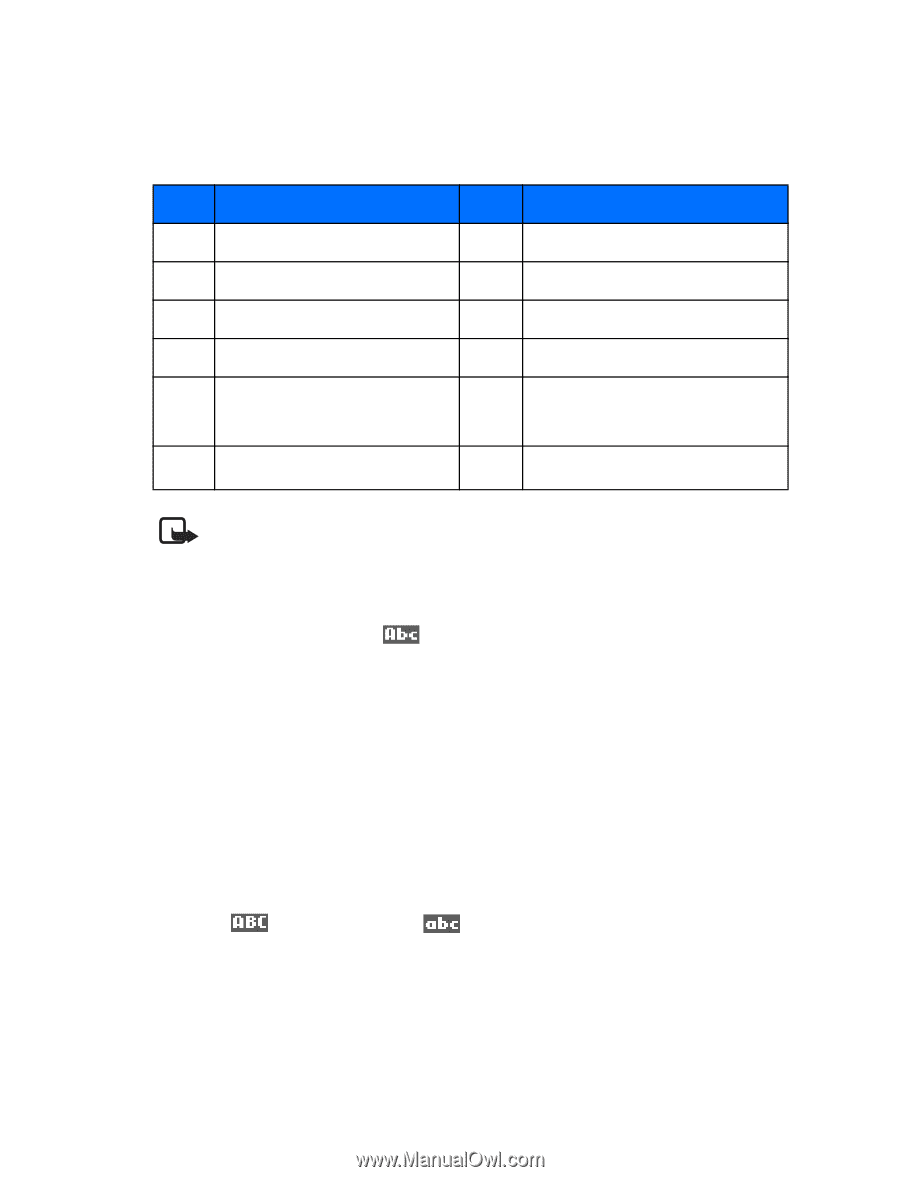Nokia 6560 Nokia 6560 User Guide in English - Page 31
Punctuation and other characters, SPACES AND PUNCTUATION, Insert, ERASE MISTAKES, Clear, Options >
 |
View all Nokia 6560 manuals
Add to My Manuals
Save this manual to your list of manuals |
Page 31 highlights
Text entry Punctuation and other characters Depending on the language selected for your phone, the following characters may be available: Key Characters 1 Punctuation and 1 2 ABC2 3 DEF3 4 GHI4 5 JKL5 6 MNO6 Key Characters 7 PQRS7 8 TUV8 9 WXYZ9 0 Space, 0 Press and hold for punctuation * and symbols. # Changes letter case. Note: Some networks may not support all language-dependent characters and/or services. SPACES AND PUNCTUATION • Press 0 to enter a space between words. • Press 1 briefly while in to enter a period. * • Press to show special characters. A screen appears with the available special characters. Use the scroll keys to select a character, and press Insert. ERASE MISTAKES If you make a mistake: • Press Clear to erase one character to the left. • To erase all text, select Options > Clear text, or press and hold Clear. CHANGE LETTER CASE • To change cases (upper, lower, predictive, sentence), press #. The icon switches to , to indicate lowercase letters. • Press and hold a key until the number of that key appears on the screen, or press and hold #to switch to numbers. Nokia 6560 User Guide 23 Copyright © 2003 Nokia