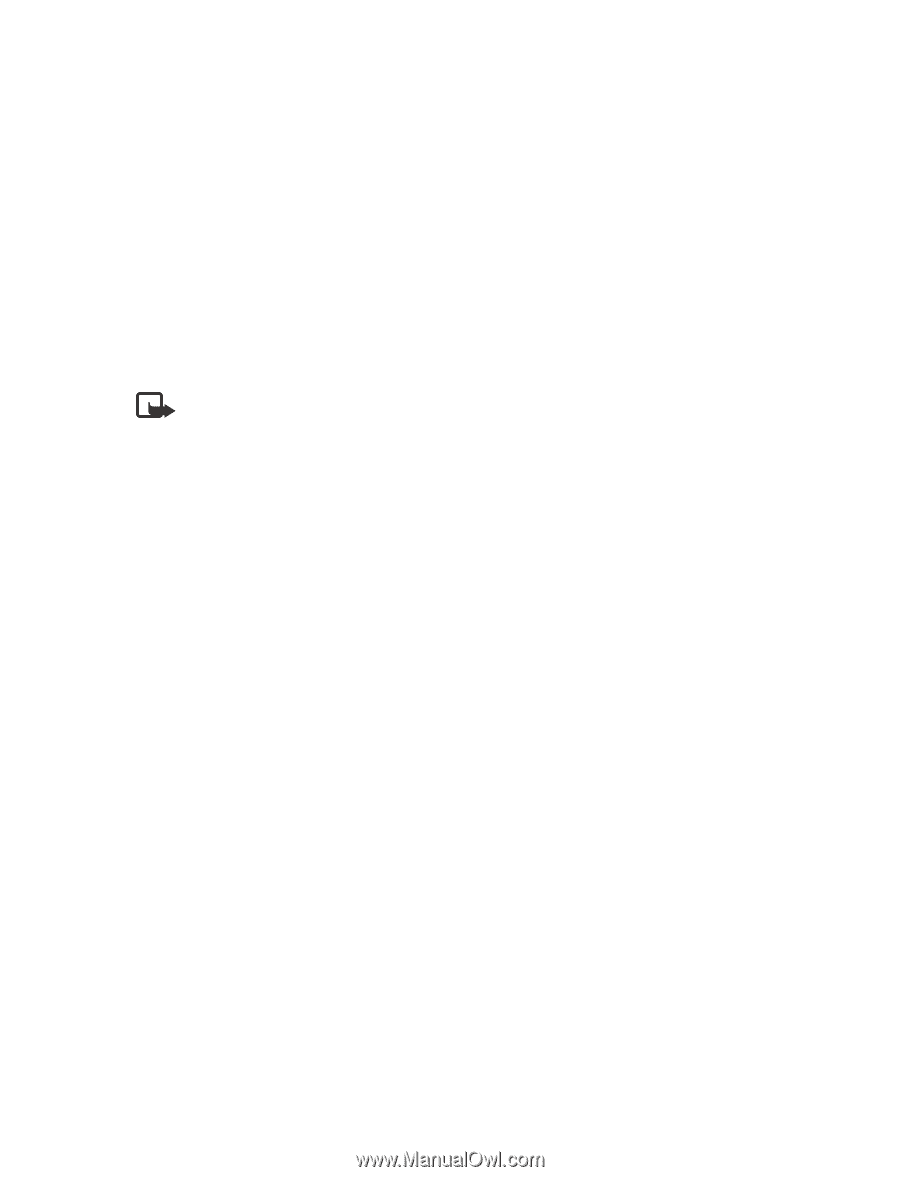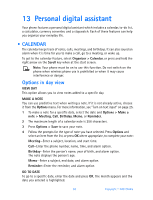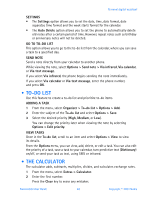Nokia 6560 Nokia 6560 User Guide in English - Page 76
Personal digital assistant, . Calendar
 |
View all Nokia 6560 manuals
Add to My Manuals
Save this manual to your list of manuals |
Page 76 highlights
13 Personal digital assistant Your phone features a personal digital assistant which includes a calendar, to-do list, a calculator, currency converter, and a stopwatch. Each of these features can help you organize your everyday life. • CALENDAR The calendar keeps track of notes, calls, meetings, and birthdays. It can also sound an alarm when it is time for you to make a call, go to a meeting, or wake up. To get to the calendar feature, select Organizer > Calendar, or press and hold the right arrow on the Scroll key when at the start screen. Note: Your phone must be on to use this function. Do not switch on the phone when wireless phone use is prohibited or when it may cause interference or danger. Options in day view VIEW DAY This option allows you to view notes added to a specific day. MAKE A NOTE You can use predictive text when writing a note. If it is not already active, choose it from the Options menu. For more information, see "Turn on text input" on page 25. 1 To make a note for a specific date, select the date and Options > Make a note > Meeting, Call, Birthday, Memo, or Reminder. 2 The maximum length of a calendar note is 256 characters. 3 Press Options > Save to save your note. 4 Follow the prompts for the type of note you have selected. Press Options and select an item from the list, or press OK where appropriate, to complete your note: Meeting-Enter a subject, location, and start time. Call-Enter the phone number, name, time, and alarm option. Birthday-Enter the person's name, year of birth, and alarm option. The note displays the person's age. Memo-Enter a subject, end date, and alarm option. Reminder-Enter the reminder, and alarm option GO TO DATE To go to a specific date, enter the date and press OK. The month appears and the date you entered is highlighted. 68 Copyright © 2003 Nokia