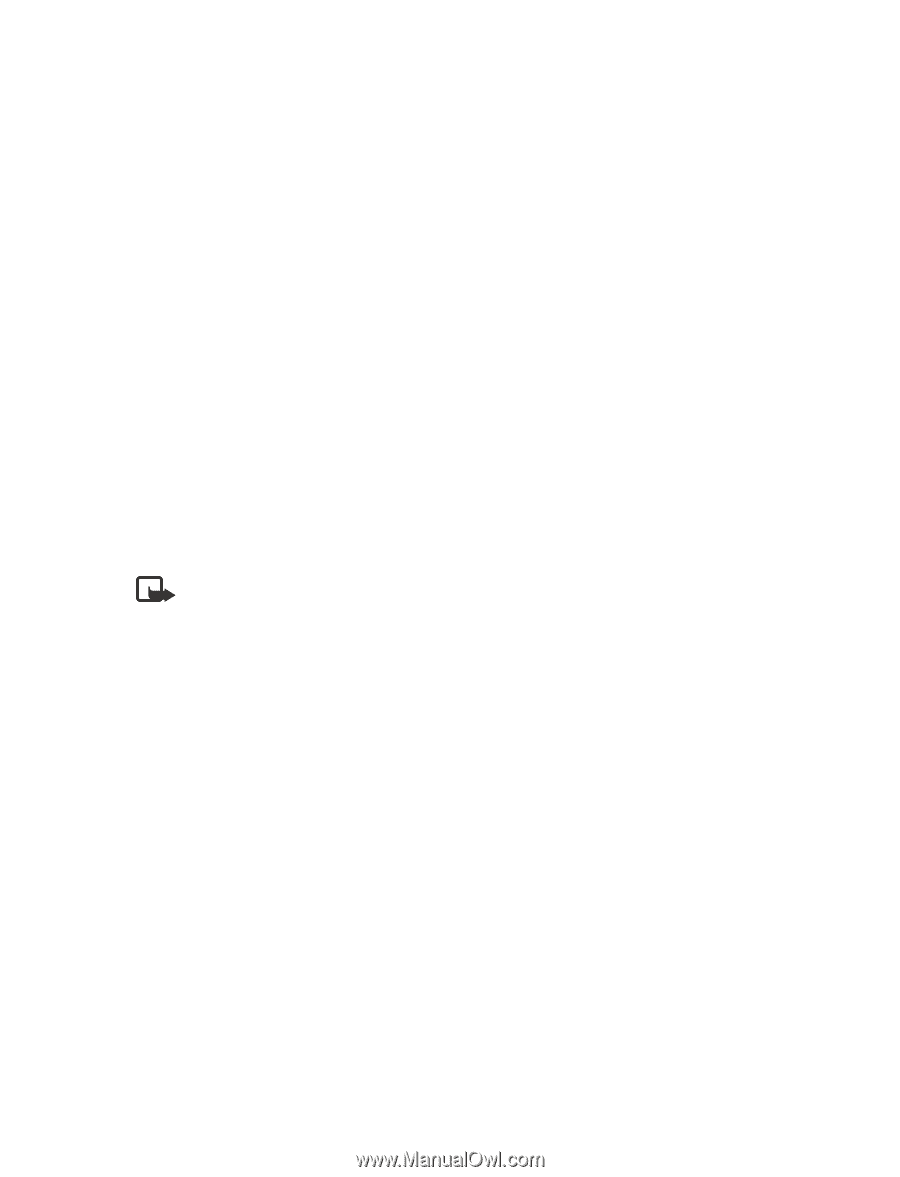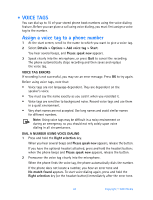Nokia 6560 Nokia 6560 User Guide in English - Page 46
Make a conference call, Disconnect third party
 |
View all Nokia 6560 manuals
Add to My Manuals
Save this manual to your list of manuals |
Page 46 highlights
Store the feature code 1 From the menu, select Settings > Network services > Network feature setting. 2 Enter the feature code your service provider gave you and press OK. 3 Select Call waiting > Activate. Activate Select Settings > Network services > Call waiting > Activate. Manage calls Call waiting works with both local and long distance calls. • To answer an incoming call, press the Talk key. • To switch from one call to another, press the Talk key. • To end both calls, press the End key. • MAKE A CONFERENCE CALL While in a call, you can call another number and add a third party to the call. Note: Conference calling is a network dependent feature. Contact your service provider for availability and details. Add a third party 1 While in a call, select Options > New call, enter the phone number, and press Call. 2 When the third party answers, press the Talk key to connect all calls. Disconnect third party While all three parties are connected, press the Talk key to disconnect the third caller while keeping the second party's call active. Disconnect second party To disconnect the second party and remain connected to the third party, have the second party terminate the call on his/her end. End a conference call To end all calls, press the End key. 38 Copyright © 2003 Nokia