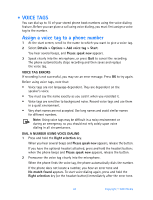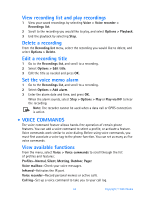Nokia 6560 Nokia 6560 User Guide in English - Page 48
Automatic redial, . Calling card
 |
View all Nokia 6560 manuals
Add to My Manuals
Save this manual to your list of manuals |
Page 48 highlights
Your phone can store the following types of feature codes: Forward all calls-Forward all incoming calls to the number you specify. Forward if busy-Forward incoming calls when you are in a call. Forward if not answered-Forward incoming calls when you are unable to answer. Forward if out of reach-Forward incoming calls when the phone is out of the network or switched off. Cancel all call forwarding-Cancel all active call forwarding options. Store the feature code 1 From the menu, select Settings > Network services > Network feature setting. 2 Enter the feature code and press OK > Call forwarding. 3 Select the call forwarding option you want, then select Activate. Activate or cancel 1 From the menu, select Settings > Network services > Call forwarding. 2 Select the desired call forwarding option. 3 Select Activate. 4 If you are activating call forwarding, enter the number to which you want your calls forwarded (or press Find to recall a number from the phone book); then select OK. • AUTOMATIC REDIAL When the wireless network is busy or unavailable, Automatic redial instructs your phone to retry the call. However, this feature does not automatically retry a number when the number you are calling is busy. From the menus, select Settings > Call settings > Automatic redial > On. If the network is busy, your phone makes three additional call attempts. If you want to stop the automatic redial process before the last attempt, press the End key. • CALLING CARD You can use a calling card when you dial long distance. First you must store your calling card information in the phone. Your phone can store information for a maximum of four calling cards. 40 Copyright © 2003 Nokia