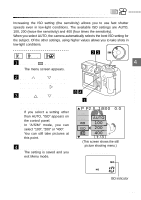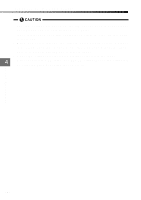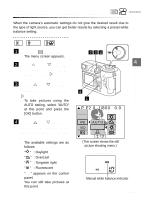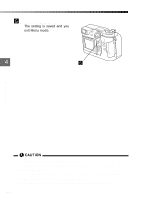Olympus C-2040 Zoom C-2040 Zoom Reference Manual - Page 101
Measuring the average brightness Multi, metering
 |
View all Olympus C-2040 Zoom manuals
Add to My Manuals
Save this manual to your list of manuals |
Page 101 highlights
Taking picture with pre-fixed exposure Custom Photography Measuring the average brightness (Multimetering) Multi-metering measures the subject brightness at up to 8 points and then determines the photography settings based on the average of those values. Change the "AE LOCK" setting to "MULTI" beforehand. (P.98) P A/S/M 1 Compose the shot with the exposure settings you want to use and press the [OK] button. q The monitor switches on and a light-metering bar appears indicating that the camera is in multi-metering mode. (P.102) q You can repeat this step to take up to 8 measurements. Any further measurements are not accepted. q The exposure is calculated as the average of the measured values. To cancel multi-metering: Press on the Arrow pad. All the measurements are discarded. To ensure that the stored multi-metering exposure set- tings are retained after you take the shot (AE Memory): Press . " MEMO " is displayed. 2 Position the AF target mark over the object on which you want to focus and press the shutter button down halfway. q The green lamp lights. q Focusing and white balancing are locked. A/S/M P OFF POW ER/MODE 4 23 1 Monitor Lock the expo- OK sure differential you want to use. Light-metering bar (P.102) Compose the shot you want to take. 101 DIAL