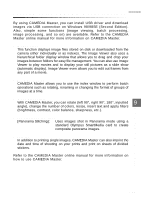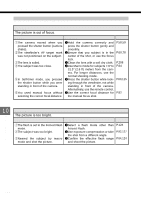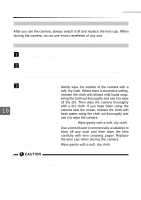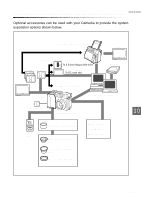Olympus C-2040 Zoom C-2040 Zoom Reference Manual - Page 204
SmartMedia card.
 |
View all Olympus C-2040 Zoom manuals
Add to My Manuals
Save this manual to your list of manuals |
Page 204 highlights
Troubleshooting Problem: I cannot display images on the monitor. Cause Solution See qThe camera is set to a shooting mode. wThere are no pictures recorded on the card. eThere is a fault in the card. rThe camera is connected to a TV. qSet the Mode dial to " ". wThe "NO PICTURE" message appears on the monitor. Take a picture and then display the shot. eRefer to the Error Code chart. rThe monitor is switched off while the camera is connected to a TV. P.138 P.60 P.210 P.143 Problem: The monitor is difficult to see. Cause Solution See qThe monitor brightness is incorrectly adjusted. wYou are looking at the monitor in sunlight. qAdjust the monitor brightness. wUse your hand or another object to shade the monitor. P.191 10 Problem: I cannot protect images, erase frames (single or all), or initialize the SmartMedia card. Cause Solution See qThere is a write-protect sticker on qPeel the sticker off before using the P.35 the card. card. Do not re-use write-protect stickers. Miscellaneous 204