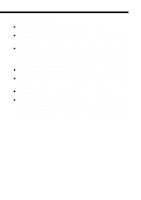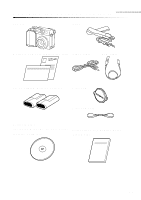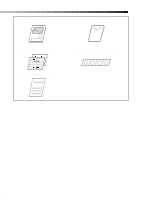Olympus C-2040 Zoom C-2040 Zoom Reference Manual - Page 17
Custom Photography, Type of Shot], Brightness and Exposure], Color and Quality], Other Types
 |
View all Olympus C-2040 Zoom manuals
Add to My Manuals
Save this manual to your list of manuals |
Page 17 highlights
Contents 4 Custom Photography 87 [Type of Shot] Setting the "A/S/M" dial functions 88 Controlling the depth of field (Aperture Priority mode 89 Capturing movement (Shutter Priority mode 90 Selecting the aperture and shutter speed manually (Manual mode 91 [Brightness and Exposure] Shooting at stepped exposures (Exposure compensation 92 Continuous shooting at stepped exposures (Auto Bracketing 93 Measuring the subject brightness (Spot Metering mode 95 Using Spot Metering in Macro mode 97 Taking pictures with pre-fixed exposure 98 Setting the [OK] button functions (Setting AE Lock 98 Taking pictures with the exposure locked (AE lock 99 Measuring the average brightness (Multi-metering 101 Locking the ISO value (ISO setting 103 [Color and Quality] Selecting the color tone (Preset White Balance 105 Setting the color tone (Quick Reference White Balance 107 Adjusting the color tone (White Balance Correction 109 Setting the recording quality (Quality setting 111 [Other Types of Shots] Taking sequential shots (Sequence mode 113 Using the self-timer and optional remote control 115 Using the self-timer to take pictures 116 Using the optional remote control to take pictures 117 Using special effects (Function mode 118 Panorama mode 120 5 Using Flash 123 Selecting the flash firing pattern 124 Firing the flash automatically (Auto-Flash 125 Reducing red-eye (Red-Eye Reduction mode 125 Using flash for all shots (Forced Flash mode 126 Preventing flash firing in dark conditions (Flash Off mode 126 Setting the flash brightness (Flash intensity control 127 17