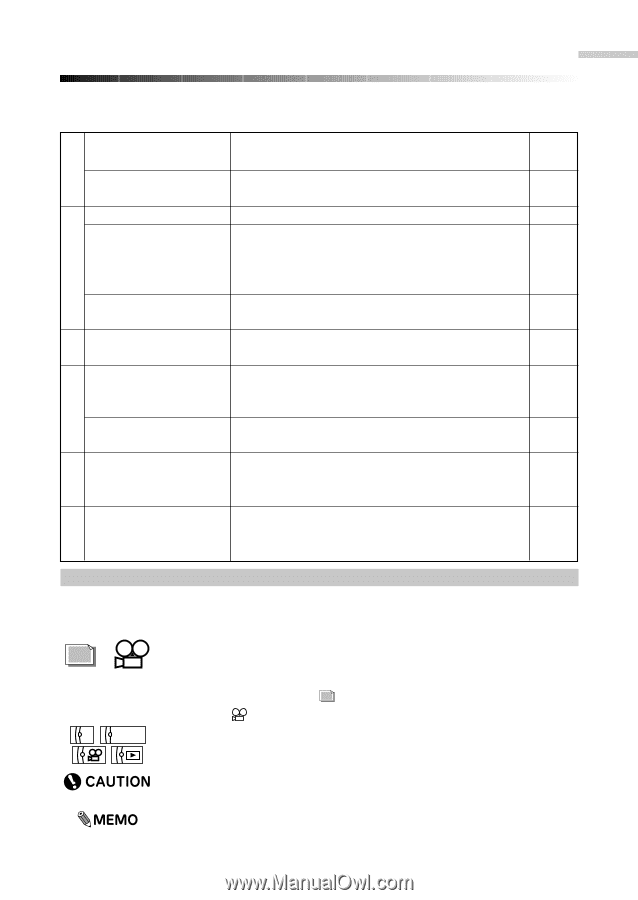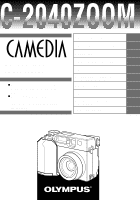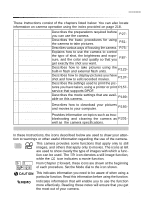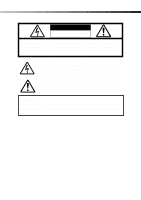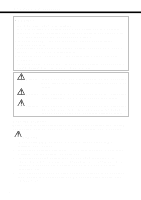Olympus C-2040 Zoom C-2040 Zoom Reference Manual - Page 3
A guide to reading these instructions - camera
 |
View all Olympus C-2040 Zoom manuals
Add to My Manuals
Save this manual to your list of manuals |
Page 3 highlights
A guide to reading these instructions The Basics Taking Pictures Display Camera Settings Using Images Miscellaneous These Instructions consist of the chapters listed below. You can also locate information on camera operation using the index provided on page 218. 1. Getting Started Describes the preparations required before you can use the camera. P.27- 2. Shooting and Playback Basics Describes the basic procedures for using the camera to take pictures. P.51- 3. Focusing Describes various ways of focusing the camera. P.75- Explains how to use the camera to control 4. Custom Photography the type of shot, the brightness and exposure, and the color and quality so that you P.87- get exactly the shot you want. 5. Using Flash Describes how to take pictures using built-in flash and external flash units. the P.123- 6. Displaying, editing and erasing your pictures Describes how to display pictures you have shot and how to edit recorded movies. P.137- Describes the settings used to print the pic- 7. Print settings tures you have taken, using a printer or print P.157service that supports DPOF. 8. Mode setup Describes the mode able on this camera. settings that are avail- P.169- 9. Downloading Images to a Computer Describes how to download your and movies to your computer. pictures P.193- Provides information on topics such as trou10. Miscellaneous bleshooting and cleaning the camera as P.201- well as the camera specifications. Conventions used in these instructions In these Instructions, the icons described below are used to draw your attention to warnings or other useful information regarding the use of the camera. This camera provides some functions that apply only to still images, and others that apply only to movies. The icons at left are used to show clearly the type of images with which a function can be used. The icon denotes a still image function, while the icon indicates a movie function. P A/S/M From Chapter 2 forward, these icons are shown at the beginning of each procedure. Set the Mode dial to the icon shown. This indicates information you need to be aware of when using a particular function. Read this information before using the function. Indicates information that will enable you to use the function more effectively. Reading these notes will ensure that you get the most out of your camera. 3