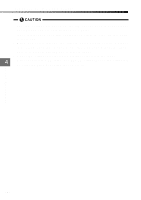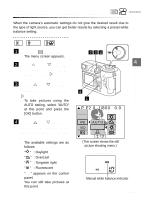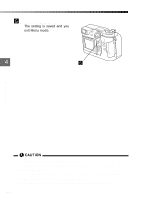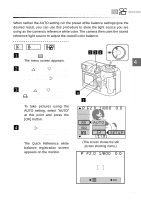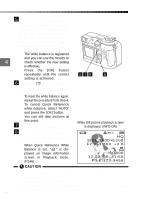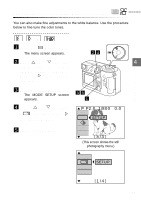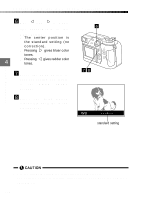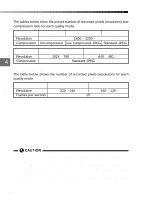Olympus C-2040 Zoom C-2040 Zoom Reference Manual - Page 109
Adjusting the color tone White Balance Correction
 |
View all Olympus C-2040 Zoom manuals
Add to My Manuals
Save this manual to your list of manuals |
Page 109 highlights
Adjusting the color tone (White Balance Correction) You can also make fine adjustments to the white balance. Use the procedure below to fine tune the color tones. Custom Photography P A/S/M 1 Press the (Menu) button. q The menu screen appears. 2 Use or on the Arrow pad to select "MODE SETUP" and then press to select "SETUP". 24 A/S/M P OFF POW ER/MODE 4 DIAL 3 Press the [OK] button. q The MODE SETUP screen appears. 4 Press or to select " WB " and then press to select "SETUP". 5 Press the [OK] button. 35 1 P F2.0 1/800 CARD SETUP MODE SETUP SETUP 0.0 A/S/M MODE AE LOCK [3/3] (This screen shows the still photography menu.) ALL RESET WB SHARPNESS CONTRAST SETUP [1/4] 109

109
4
Custom Photography
Adjusting the color tone (White Balance Correction)
You can also make fine adjustments to the white balance. Use the procedure
below to fine tune the color tones.
Press the
(Menu) button.
●
The menu screen appears.
Use
or
on the
Arrow
pad
to
select
"MODE SETUP" and then
press
to
select
"SETUP".
Press the [OK] button.
●
The MODE SETUP screen
appears.
Press
or
to select
"
" and then press
to select "SETUP".
Press the [OK] button.
5
WB
4
3
2
1
A/S/M
P
P
O
W
E
R
/
M
O
D
E
D
I
A
L
P
A/S/M
OFF
4
2
[
3/3
]
F2.0
1/800 0.0
P
A/S/M
MODE
CARD
SETUP
MODE
SETUP
SETUP
AE LOCK
1
(This screen shows the still
photography menu.)
5
3
[
1/4
]
ALL RESET
SHARPNESS
CONTRAST
SETUP
WB