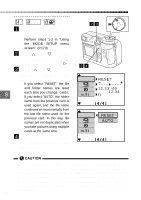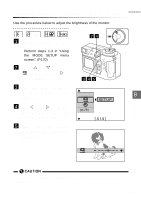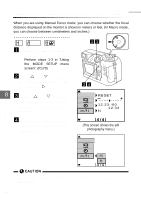Olympus C-2040 Zoom C-2040 Zoom Reference Manual - Page 187
When you use Auto Bracket
 |
View all Olympus C-2040 Zoom manuals
Add to My Manuals
Save this manual to your list of manuals |
Page 187 highlights
Saving/erasing images right after shooting (CHECK) When you use Auto Bracket If you use Auto Bracket to take a picture, the index display changes depending on whether the buffer memory contains any images shot in normal shooting mode. q If Auto Bracket is used, the displayed index includes all the images shot. 1235 1236 1237 OK Index display (for Auto Bracket) q Use the Arrow pad to select an image and press the [OK] button to save it. To erase the image, press the (Erase) button and repeat step 6 on the previous page. The erased image disappears from the screen. 8 1235 1236 1237 OK q Save or erase all the images on the screen. Index display (normal photography) Mode setup 1235 1237 OK When 1 of the Auto Bracket images is erased. 187

187
8
Mode setup
When you use Auto Bracket
If you use Auto Bracket to take a picture, the index display changes
depending on whether the buffer memory contains any images shot in
normal shooting mode.
●
If Auto Bracket is used, the
displayed index includes all
the images shot.
●
Use the Arrow pad to select an
image and press the [OK] button
to save it.
To erase the image, press the
(Erase) button and repeat
step
on the previous page.
The erased image disappears
from the screen.
●
Save or erase all the images on
the screen.
6
Saving/erasing images right after shooting (CHECK)
1235
1236
1237
OK
Index display (for Auto Bracket)
1235
1236
1237
OK
Index display (normal photography)
1235
1237
OK
When 1 of the Auto Bracket images
is erased.