Panasonic BL-C111A Operating Instructions - Page 116
Specifying Operation Times, In the example below
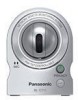 |
UPC - 037988845149
View all Panasonic BL-C111A manuals
Add to My Manuals
Save this manual to your list of manuals |
Page 116 highlights
7.3 Specifying Operation Times In the example below, the camera is set to be disabled on Mondays (in setting No. 1) and is set to be disabled on Tuesdays (in setting No. 2). However, the camera can be accessed on both Mondays and Tuesdays because these days are each enabled by one of the settings. 116 Operating Instructions

In the example below, the camera is set to be disabled on Mondays (in setting No. 1) and is set to be
disabled on Tuesdays (in setting No. 2). However, the camera can be accessed on both Mondays and
Tuesdays because these days are each enabled by one of the settings.
116
Operating Instructions
7.3 Specifying Operation Times














