Panasonic BL-C111A Operating Instructions - Page 74
Configuring the Camera to Use a Dynamic DNS Service
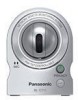 |
UPC - 037988845149
View all Panasonic BL-C111A manuals
Add to My Manuals
Save this manual to your list of manuals |
Page 74 highlights
4.2 Configuring the Camera to Use a Dynamic DNS Service 4.2 Configuring the Camera to Use a Dynamic DNS Service You can configure the camera to use Viewnetcam.com (see Page 75) or a third-party Dynamic DNS service (see Page 78). A Dynamic DNS service is a service that allows you to assign an easy-to-remember URL (web address) to the camera, such as joe.camera.com, allowing you to access the camera from the Internet using your personalized URL. A Dynamic DNS service also allows you to easily access the camera, even when your Internet Service Provider changes your IP address, because the camera periodically contacts the Dynamic DNS service and notifies the service of its current address. If you are interested in accessing your camera over the Internet, we recommend using a Dynamic DNS service, such as Viewnetcam.com. For more information about Viewnetcam.com, please visit http:// www.viewnetcam.com for details. 74 Operating Instructions















