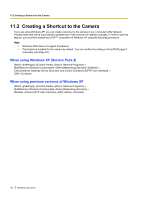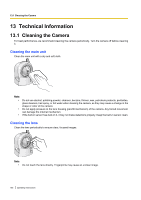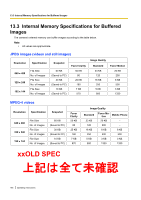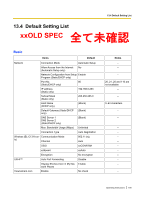Panasonic BL-C111A Operating Instructions - Page 145
Click [Save Settings to PC/Save Settings to Camera]., xxCONFIRM SPEC
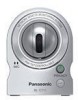 |
UPC - 037988845149
View all Panasonic BL-C111A manuals
Add to My Manuals
Save this manual to your list of manuals |
Page 145 highlights
2. Click [Save Settings to PC/Save Settings to Camera]. 3. Click [Save Settings to Camera]. A dialog prompts you to specify the location of the saved configuration file. 4. Specify the configuration file and click [Open]. 5. Select the desired camera, then click [Execute]. 6. Enter the camera's administrator user name and password when prompted, then click [OK]. A dialog displays the status. 7. xxCONFIRM SPEC 8. After the settings have been restored to the camera, the camera will restart automatically. Note • Network settings and the administrator user name and password are not changed when you restore a configuration file using the Setup Program. Operating Instructions 145

2.
Click [Save Settings to PC/Save Settings to Camera].
3.
Click [Save Settings to Camera]. A dialog prompts you to specify the location of the saved configuration
file.
4.
Specify the configuration file and click [Open].
5.
Select the desired camera, then click [Execute].
6.
Enter the camera’s administrator user name and password when prompted, then click [OK]. A dialog
displays the status.
7.
xxCONFIRM SPEC
8.
After the settings have been restored to the camera, the camera will restart automatically.
Note
•
Network settings and the administrator user name and password are not changed when you restore a
configuration file using the Setup Program.
Operating Instructions
145