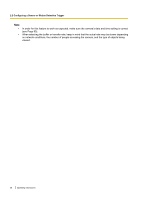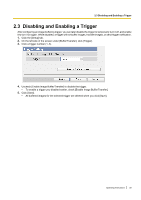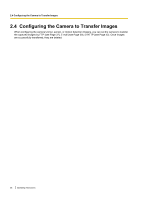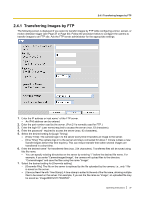Panasonic BL-C111A Operating Instructions - Page 34
on network conditions, the number of people accessing the camera, and the type of objects being
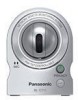 |
UPC - 037988845149
View all Panasonic BL-C111A manuals
Add to My Manuals
Save this manual to your list of manuals |
Page 34 highlights
2.2 Configuring a Sensor or Motion Detection Trigger Note • • In order for this feature to work as expected, make sure the camera's date and time setting is correct (see Page 95). When selecting the buffer or transfer rate, keep in mind that the actual rate may be slower depending on network conditions, the number of people accessing the camera, and the type of objects being viewed. 34 Operating Instructions

Note
•
In order for this feature to work as expected, make sure the camera’s date and time setting is correct
(see Page 95).
•
When selecting the buffer or transfer rate, keep in mind that the actual rate may be slower depending
on network conditions, the number of people accessing the camera, and the type of objects being
viewed.
34
Operating Instructions
2.2 Configuring a Sensor or Motion Detection Trigger