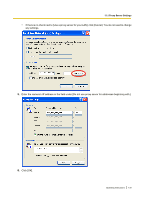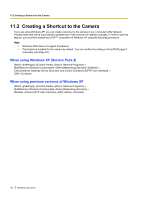Panasonic BL-C111A Operating Instructions - Page 140
Creating a Shortcut to the Camera, When using Windows XP Service Pack 2
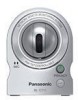 |
UPC - 037988845149
View all Panasonic BL-C111A manuals
Add to My Manuals
Save this manual to your list of manuals |
Page 140 highlights
11.2 Creating a Shortcut to the Camera 11.2 Creating a Shortcut to the Camera If you are using Windows XP, you can create a shortcut to the camera in your computer's [My Network Places] folder that will be automatically updated even if the camera's IP address changes. In order to use this feature, you must first enable the UPnP™ component of Windows XP using the following procedure. Note • • Windows 2000 does not support this feature. This feature is enabled for the camera by default. You can confirm the setting on the [UPnP] page if necessary (see Page 94). When using Windows XP (Service Pack 2) [Start]®([Settings])®[Control Panel]®[Add or Remove Programs]® [Add/Remove Windows Components]®Select [Networking Services]®[Details]® Check [Internet Gateway Device Discovery and Control Client] and [UPnP User Interface]® [OK]®Complete When using previous versions of Windows XP [Start]®([Settings])®[Control Panel]®[Add or Remove Programs]® [Add/Remove Windows Components]®Select [Networking Services]® [Details]®Check [UPnP User Interface]®[OK]®[Next]®Complete 140 Operating Instructions