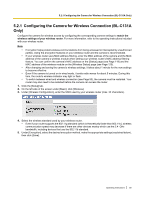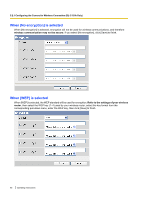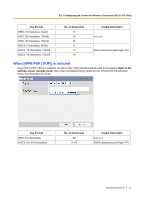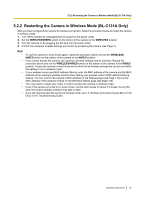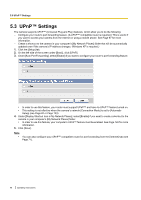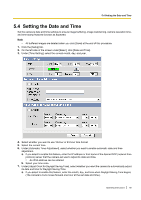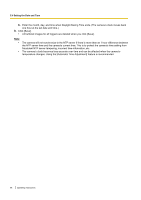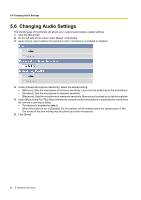Panasonic BL-C111A Operating Instructions - Page 93
Restarting the Camera in Wireless Mode (BL-C131A Only), WIRELESS/WIRED, WIRELESS, WIRED - troubleshooting
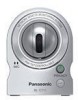 |
UPC - 037988845149
View all Panasonic BL-C111A manuals
Add to My Manuals
Save this manual to your list of manuals |
Page 93 highlights
5.2.2 Restarting the Camera in Wireless Mode (BL-C131A Only) 5.2.2 Restarting the Camera in Wireless Mode (BL-C131A Only) After you have configured the camera for wireless connection, follow the procedure below to restart the camera in wireless mode. 1. Turn off the camera by unplugging the AC plug from the power outlet. 2. Set the WIRELESS/WIRED switch on the bottom of the camera to the WIRELESS position. 3. Turn the camera on by plugging the AC plug into the power outlet. 4. Confirm the camera's wireless settings are correct by accessing the camera (see Page 7). Note • • • • • • To use the camera in wired mode again, repeat the procedure above and set the WIRELESS/ WIRED switch on the bottom of the camera to the WIRED position. If you cannot access the camera, the camera's wireless settings may be incorrect. Repeat the procedure above and set the WIRELESS/WIRED switch on the bottom of the camera to the WIRED position. Access the camera in wired mode and confirm that all wireless settings are correct and match the settings of your wireless router. If your wireless router uses MAC address filtering, enter the MAC address of the camera and the MAC address of the camera's wireless module when setting your wireless router's MAC address filtering feature. You can confirm the camera's MAC address on the [Status] page (see Page 119) and the MAC address of the wireless module on the [Wireless Status] page (see Page 120). You may need to restart your router in order to access the camera in wireless mode. Even if the camera is turned on in wired mode, it emits radio waves for about 5 minutes. During this time, the router's wireless indicator may light or flash. If you still cannot access the camera in wireless mode, see 1.4 Wireless Connection Issues (BL-C131A Only) in the Troubleshooting Guide. Operating Instructions 93