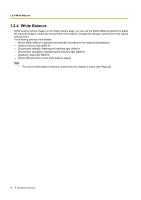Panasonic BL-C111A Operating Instructions - Page 19
Video Images (MJPEG and MPEG-4) and Image Refresh Rate, MJPEG, MPEG-4, Still Images - mpeg 4 network camera
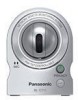 |
UPC - 037988845149
View all Panasonic BL-C111A manuals
Add to My Manuals
Save this manual to your list of manuals |
Page 19 highlights
1.2.5 Video Images (MJPEG and MPEG-4) and Image Refresh Rate 1.2.5 Video Images (MJPEG and MPEG-4) and Image Refresh Rate Using the [Refresh Rate] selector in the operation bar, you can select whether video images ([MPEG-4] or [MJPEG]) are displayed, or still images that are refreshed periodically (3 seconds, 5 seconds, etc.) are displayed. You can change the default setting for [Refresh Rate] that is used each time the single camera page is accessed (see Page 110). MJPEG MJPEG (Motion JPEG) is a video format that displays a continuous series of still images. Because each MJPEG frame is a still image, this format offers high-quality images, but uses more bandwidth. To view images in MJPEG format, set the [Refresh Rate] selector to [MJPEG]. MPEG-4 MPEG-4 is a video format that updates images only when there is a variation in the image displayed, and as a result, requires less bandwidth. To view images in MPEG-4 format, set the [Refresh Rate] selector to [MPEG-4], then select the desired streaming format under [Streaming Method]. MPEG-4 images can be streamed using multicast, unicast, and HTTP (see Page 99). - [Multicast] (Multicast RTP): Multicast allows you to stream the same data over the network to multiple parties, thus reducing the amount of data that is sent over the network. In order to use multicast, your router must be configured to allow multicast packets to be sent, and the camera must be configured for multicasting (see Page 99). - [Unicast] (Unicast RTP): While no special settings are required to stream video using unicast, video is streamed to each individual user viewing MPEG-4 images, which creates more network traffic as more users access the camera. - [HTTP] (RTP over HTTP): When streaming video using HTTP, data is sent using the commonly used TCP protocol, which means video can be viewed with fewer restrictions, as opposed to multicast and unicast, which use the UDP protocol. However, this streaming format requires more bandwidth than the other formats. Still Images Still images that are refreshed periodically can be displayed instead of video images by selecting the desired refresh rate. For example, selecting [3 s] will refresh the camera image once every 3 seconds. Operating Instructions 19