Panasonic BL-C111A Operating Instructions - Page 65
Viewing Alarm Logs on Your Mobile Phone
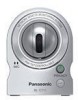 |
UPC - 037988845149
View all Panasonic BL-C111A manuals
Add to My Manuals
Save this manual to your list of manuals |
Page 65 highlights
3.3 Viewing Alarm Logs on Your Mobile Phone 3.3 Viewing Alarm Logs on Your Mobile Phone While accessing the camera from your mobile phone, select [Alarm Log] to view a record of the last 50 trigger events (sensor and motion detection). These logs allow you to confirm the date, time, and type (sensor or motion detection) of the last 50 times the camera was triggered. Note • You must be logged in to the camera as an administrator to use this feature. 1. Access the camera with your mobile phone (see Page 63). 2. Select [Alarm Log]. 3. Confirm the alarm logs as necessary. 4. Select [Control Page] when finished to return to the previous screen. A. Returns to the previous screen. B. The number of new alarm logs is displayed. C. The date and time of each log, and the type of each trigger is displayed. A • MD indicates a motion detection. B • S indicates a sensor detection. C Operating Instructions 65















