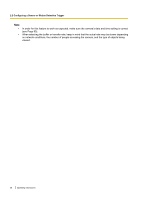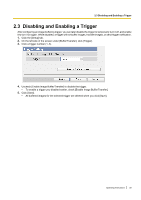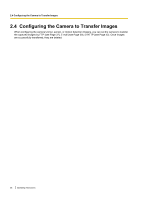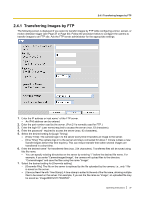Panasonic BL-C111A Operating Instructions - Page 36
Configuring the Camera to Transfer Images
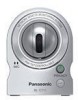 |
UPC - 037988845149
View all Panasonic BL-C111A manuals
Add to My Manuals
Save this manual to your list of manuals |
Page 36 highlights
2.4 Configuring the Camera to Transfer Images 2.4 Configuring the Camera to Transfer Images When configuring the camera's timer, sensor, or motion detection triggers, you can set the camera to transfer the captured images by FTP (see Page 37), E-mail (see Page 39), or HTTP (see Page 42). Once images are successfully transferred, they are deleted. 36 Operating Instructions

2.4
Configuring the Camera to Transfer Images
When configuring the camera’s timer, sensor, or motion detection triggers, you can set the camera to transfer
the captured images by FTP (see Page 37), E-mail (see Page 39), or HTTP (see Page 42). Once images
are successfully transferred, they are deleted.
36
Operating Instructions
2.4 Configuring the Camera to Transfer Images