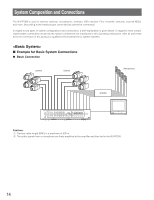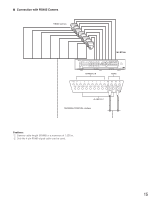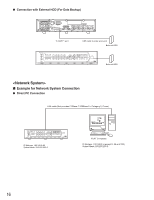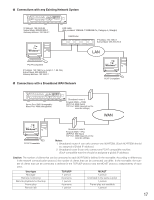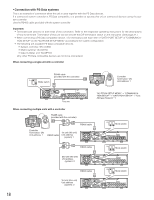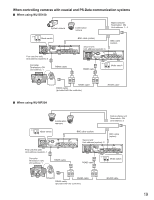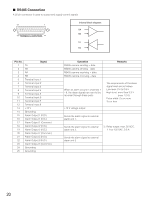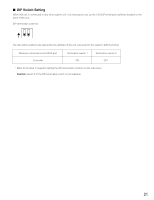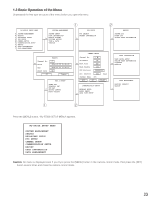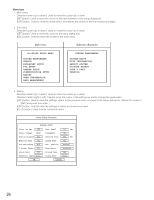Panasonic WJRT208 WJRT208 User Guide - Page 19
When using WJ-SX150, Termination:
 |
View all Panasonic WJRT208 manuals
Add to My Manuals
Save this manual to your list of manuals |
Page 19 highlights
When controlling cameras with coaxial and PS·Data communication systems ■ When using WJ-SX150 System camera Combination camera Matrix switcher Termination: ON Unit address: 1 - 4 ON Mode switch 12 BNC cable (option) BNC cable (option) ON OFF POWER SIGNAL GND AC IN AUDIO OUT AUDIO IN 1 2 3 4 5 6 7 8 TERMINAL/CONTROL 1 2 3 4 5 6 7 8 MODE DATA 10/100BASE-T COPY1 SERIAL MONITOR(VGA) VIDEO OUT VIDEO IN First unit (this unit) Unit address (system): 5 Second unit Unit address (system): 6 ON OFF POWER SIGNAL GND AC IN AUDIO OUT AUDIO IN 1 2 3 4 5 6 7 8 TERMINAL/CONTROL 1 2 3 4 5 6 7 8 MODE DATA 10/100BASE-T COPY1 SERIAL MONITOR(VGA) VIDEO OUT VIDEO IN Controller Termination: ON Unit address: 1 RS485 cable RS485 cable ON Mode switch 12 SYSTEM CONTROLLER 123 456 789 0 A B RS485 cable RS485 cable (provided with the controller) RS485 cable ■ When using WJ-MP204 Combination cameras Data multiplex unit Termination: ON Unit address: 3 ON Mode switch 12 BNC cable (option) BNC cable (option) ON OFF POWER SIGNAL GND AC IN AUDIO OUT AUDIO IN 1 2 3 4 5 6 7 8 TERMINAL/CONTROL 1 2 3 4 5 6 7 8 MODE DATA 10/100BASE-T COPY1 SERIAL MONITOR(VGA) VIDEO OUT VIDEO IN First unit (this unit) Unit address (system): 1 Second unit Unit address (system): 2 ON OFF POWER SIGNAL GND AC IN AUDIO OUT AUDIO IN 1 2 3 4 5 6 7 8 TERMINAL/CONTROL 1 2 3 4 5 6 7 8 MODE DATA 10/100BASE-T COPY1 SERIAL MONITOR(VGA) VIDEO OUT VIDEO IN Controller Termination: ON Unit address: 1 RS485 cable RS485 cable ON Mode switch 12 SYSTEM CONTROLLER 123 456 789 0 A B RS485 cable RS485 cable (provided with the controller) RS485 cable 19