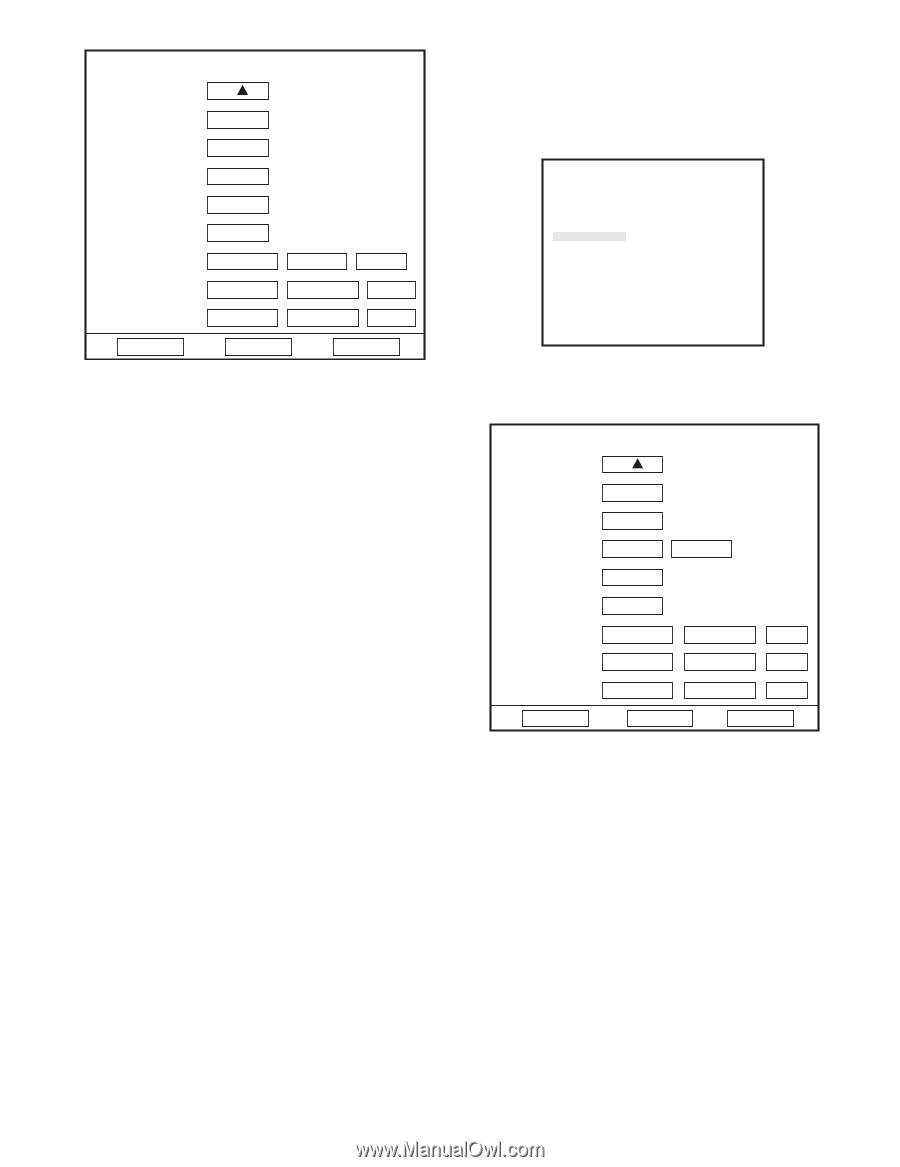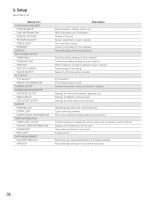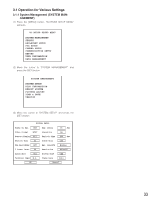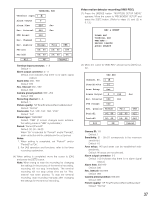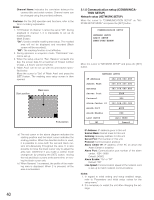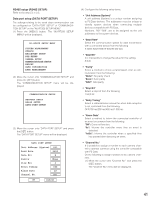Panasonic WJRT208 WJRT208 User Guide - Page 37
Terminal Input, Alarm Output, Alarm Time, Rec. Interval, PTZ Preset, Rec. Channel, Normal
 |
View all Panasonic WJRT208 manuals
Add to My Manuals
Save this manual to your list of manuals |
Page 37 highlights
TERMINAL REC Terminal Input 1 Alarm Output 0 Alarm Time 030 Sec Rec. Interval 060 Sec PTZ Preset 000 Rec. Channel 1 Rec. Quality Normal Full CBR Period1 00: 00 24: 00 Off Period2 00: 00 24: 00 On All OK Cancel Terminal input connector: 1 - 8 Default: 1 Alarm output connector: 0 - 3 Default: 0 (0 indicates that there is no alarm signal output.) Alarm time: 000 - 999 Default: 030 Rec. Interval: 030 - 999 Default: 060 Camera preset position: 000 - 256 Default: 000 Recording channel: 0 - 8 Default: 1 Picture quality: "SP Fine/Fine/Good/Normal/Extended" Default: "Normal" Frame rate: "Full, 1/2F, 1/4F, 1/8F, 1/16F" Default: "Full" Stream type: "CBR/VBR" Default: "CBR" (If screen changes seem extreme, the setting made at "VBR" is preferable.) Period: "Period1/Period2" Default: 00: 00 - 24:00 When "On" is selected for "Period1" and/or "Period2", alarm detection will be validated in the set period. Notes: 1. When setting is completed, set "Period1" and/or "Period2" at "On". 2. For [All] operation and functions, refer to the timer recording explanation. (4) When setting is completed, move the cursor to [OK] and press the [SET] button. Note: When trying to stop the recording by changing the settings in the process of the terminal recording, recording will not stop immediately. The terminal recording will not stop unless time set for "Rec. Interval" has been passed. To stop the terminal recording, stop recording manually after changing the settings for the terminal recording. Video motion detector recording (VMD REC) (1) Press the [MENU] button. "WJ-RT208 SETUP MENU" appears. Move the cursor to "REC&EVENT SETUP" and press the [SET] button. (Refer to steps (1) and (2) in 3.1.3.) REC & EVENT TIMER REC TERMINAL REC VMD REC RECORD LENGTH AUDIO SELECT (2) Move the cursor to "VMD REC" and press the [SET] button. VMD REC Channel No. 1 Sensitivity 10 Area Setup Set Alarm Output 0 030 Sec Rec. Interval 060 Sec PTZ Preset 000 Rec. Quality Normal Full CBR Period1 00: 00 24: 00 Off Period2 00: 00 24: 00 Off All OK Cancel Camera ID: 1-8 Default: 1 Sensitivity: 01 - 99 (01 corresponds to the maximum sensitivity.) Default: 10 Area setup: 140 grid areas can be established independently. Default: All areas are not selected. Alarm output connector: 0-3 Default: 0 (0 indicates that there is no alarm signal output.) Alarm time: 000-999 Default: 030 Rec. Interval: 030-999 Default: 060 Camera preset position: 000-256 Default: 000 Picture quality: "SP Fine/Fine/Good/Normal/Extended" Default: "Normal" 37