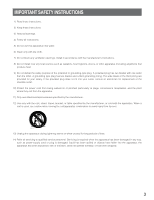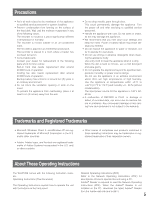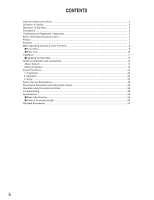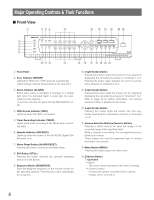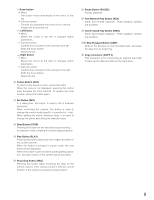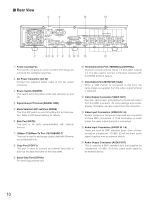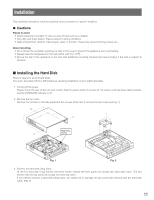Panasonic WJRT208 WJRT208 User Guide - Page 6
Table Of Contents
 |
View all Panasonic WJRT208 manuals
Add to My Manuals
Save this manual to your list of manuals |
Page 6 highlights
CONTENTS Important Safety Instructions ...3 Limitation of Liability ...4 Disclaimer of Warranty ...4 Precautions ...5 Trademarks and Registered Trademarks 5 About These Operating Instructions ...5 Preface ...7 Features ...7 Major Operating Controls & Their Functions 8 ■ Front View ...8 ■ Rear View ...10 Installation ...11 ■ Installing the Hard Disk ...11 System Composition and Connections ...14 ...14 ...16 Setup Procedures ...22 1. Preparation ...22 2. Operation ...26 3. Setup ...32 System Screen Explanations ...49 Setup Menu Parameters and Initial Setup Values 50 Operation using the system controller ...56 Troubleshooting ...58 Specifications ...59 ■ Basic Specifications ...59 ■ Table of Recording Length ...60 Standard Accessories ...60 6

6
CONTENTS
Important Safety Instructions
......................................................................................................................
3
Limitation of Liability
...................................................................................................................................
4
Disclaimer of Warranty
...............................................................................................................................
4
Precautions
.................................................................................................................................................
5
Trademarks and Registered Trademarks
...................................................................................................
5
About These Operating Instructions
...........................................................................................................
5
Preface
.......................................................................................................................................................
7
Features
.....................................................................................................................................................
7
Major Operating Controls & Their Functions
..............................................................................................
8
■
Front View
............................................................................................................................................
8
■
Rear View
............................................................................................................................................
10
Installation
..................................................................................................................................................
11
■
Installing the Hard Disk
........................................................................................................................
11
System Composition and Connections
.......................................................................................................
14
<Basic System>
........................................................................................................................................
14
<Network System>
...................................................................................................................................
16
Setup Procedures
.......................................................................................................................................
22
1. Preparation
...........................................................................................................................................
22
2. Operation
..............................................................................................................................................
26
3. Setup
....................................................................................................................................................
32
System Screen Explanations
......................................................................................................................
49
Setup Menu Parameters and Initial Setup Values
......................................................................................
50
Operation using the system controller
........................................................................................................
56
Troubleshooting
..........................................................................................................................................
58
Specifications
.............................................................................................................................................
59
■
Basic Specifications
.............................................................................................................................
59
■
Table of Recording Length
..................................................................................................................
60
Standard Accessories
.................................................................................................................................
60