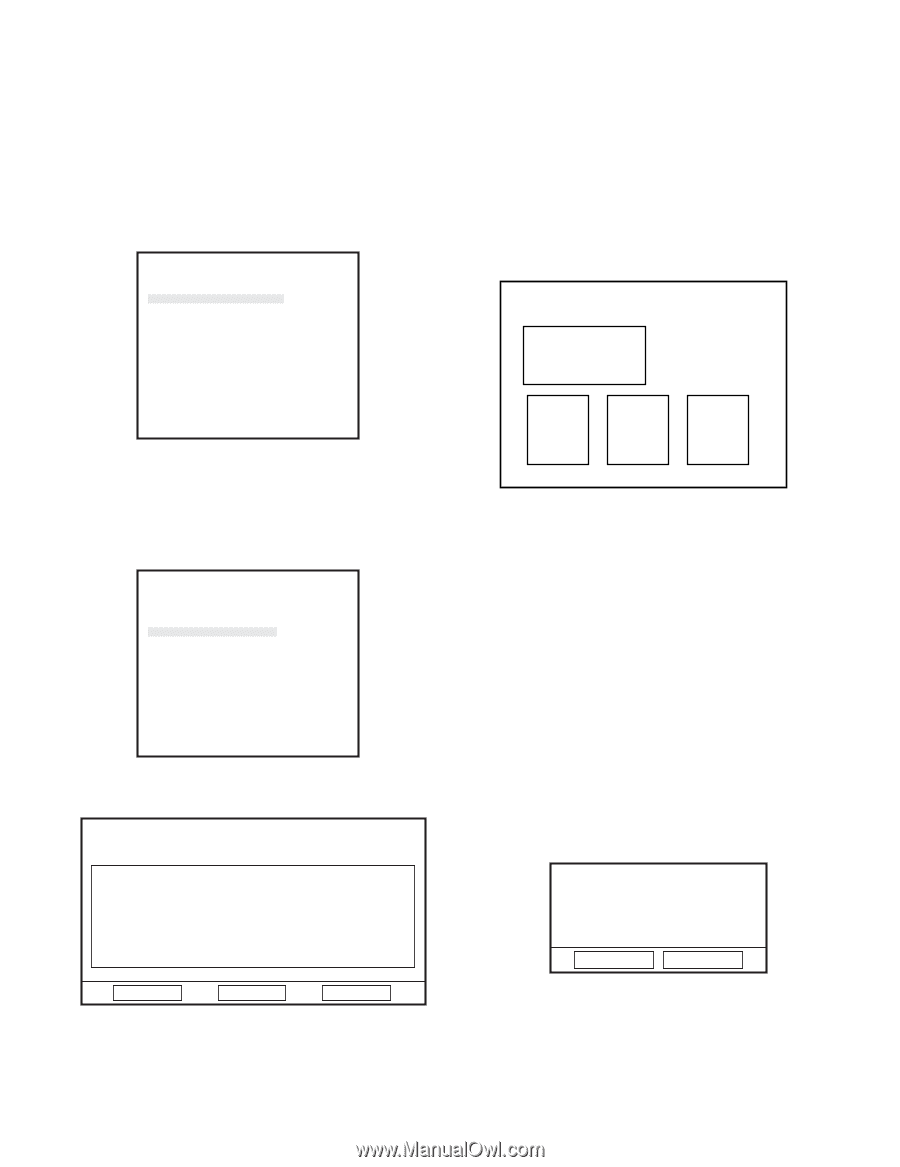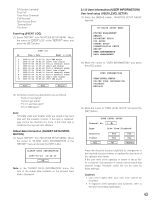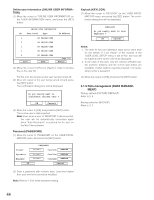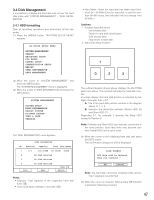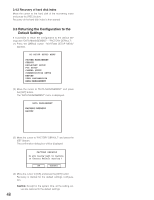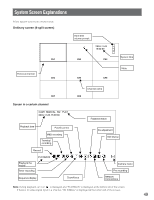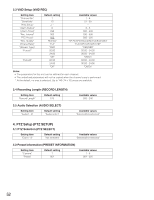Panasonic WJRT208 WJRT208 User Guide - Page 47
Disk Management, 4.1 HDD formatting
 |
View all Panasonic WJRT208 manuals
Add to My Manuals
Save this manual to your list of manuals |
Page 47 highlights
3.4 Disk Management It is possible to initialize the hard disk and recover the hard disk index with "SYSTEM MANAGEMENT" - "DISK INFORMATION". 3.4.1 HDD formatting Stop all recording operations and disconnect all the networks. (1) Press the [MENU] button. "WJ-RT208 SETUP MENU" appears. WJ-RT208 SETUP MENU SYSTEM MANAGEMENT SEARCH REC&EVENT SETUP PTZ SETUP CAMERA SETUP COMMUNICATION SETUP REPORT USER INFORMATION DATA MANAGEMENT (2) Move the cursor to "SYSTEM MANAGEMENT" and press the [SET] button. The "SYSTEM MANAGEMENT" menu is displayed. (3) Move the cursor to "DISK INFORMATION" and press the [SET] button. SYSTEM MANAGEMENT SYSTEM SETUP DISK INFORMATION REBOOT SYSTEM PICTURE ADJUST TIME & DATE VERSION The "DISK INFORMATION" menu appears. DISK INFORMATION No. Position Capacity Used Hour Meter 1 0-0 238.474GB 127.067GB 6000h 2 No disk detected 3 No disk detected 4 Prev No disk detected Next Page 1/2 Return Notes: • Capacity: Total capacity of the respective hard disk (Unit: GB) • Used: Disk space already in use (Unit: GB) • Hour Meter: Hours the hard disk has been used (Unit: hour) 0h - 99 999h (Even the hard disk is used for more than 99 999 hours, the indication will not change from 99 999h.) Cautions: 1. Possible hard disk errors Unformatted disk Failure in hard disk identification Disk access error Fatal errors in hard disk 2. Hard Disk Setup Position 1 0 2 3 The outlined diagram shown above displays the WJ-RT208 seen from above. The numeral indicates the hard disk number. In screen display, the hard disk position is indicated by two digits. Example: A-B → 0-1 A: This is the hard disk position number in the diagram above. 0, 1, 2, 3 B: Indicates the distinction between Master HDD (0) and Slave HDD (1). Regarding 0-1, for example, it denotes the Slave HDD located in Position 0. Note: If Master and Slave HDD are vertically connected in the same position, both hard disks may become useless if either HDD unit is out of order. (4) Move the cursor to the initializing hard disk and press the [SET] button. The confirmation dialog box will be displayed. DISK FORMAT All data will be deleted. Will you continue ? OK Cancel Note: The hard disk cannot be initialized while recording or playback is performed. (5) When the cursor is moved to [OK] and the [SET] button is pressed, initializing is started. 47