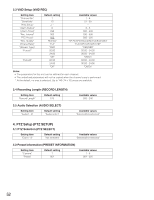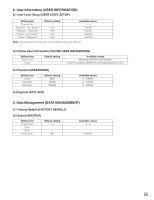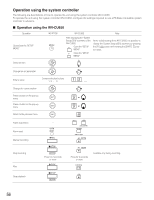Panasonic WJRT208 WJRT208 User Guide - Page 56
OPERATION USING THE SYSTEM CONTROLLER, Operation using the WV-CU650
 |
View all Panasonic WJRT208 manuals
Add to My Manuals
Save this manual to your list of manuals |
Page 56 highlights
Operation using the system controller The following are descriptions of how to operate the unit using the system controller WV-CU650. To operate the unit using the system controller WV-CU650, configure the settings required to use a PS·Data compatible system controller in advance. ■ Operation using the WV-CU650 Operation Open/close the "SETUP MENU" WJ-RT208 MENU WV-CU650 Note After displaying the "System Setup (301)" submenu of the WV-CU650 F1 Open the "SETUP MENU" F2 Close the "SETUP MENU" At the default setting of the WV-CU650, it is possible to display the "System Setup (301)" submenu by pressing the [F1] F1 button while holding the [SHIFT] SHIFT button down. Select an item Change the set parameter Enter a value Camera selection buttons 1, 2, ... , 9 Change the cursor position Press a button on the pop-up menu SET Press a button on the pop-up menu SET Return to the previous menu ESC Alarm suspension Alarm reset Manual recording Stop recording Play Stop playback - ALARM RESET REC STOP Press for 2 seconds or more PLAY STOP 1 , 2 , ... CAM or (SET) CAM or (SET) MON (ESC) SHIFT ALARM ALM SUSPEND ALM RESET ALM ALL RESET REC REC STOP REC REC STOP Press for 2 seconds or more PLAY/PAUSE Available only during recording STOP 56