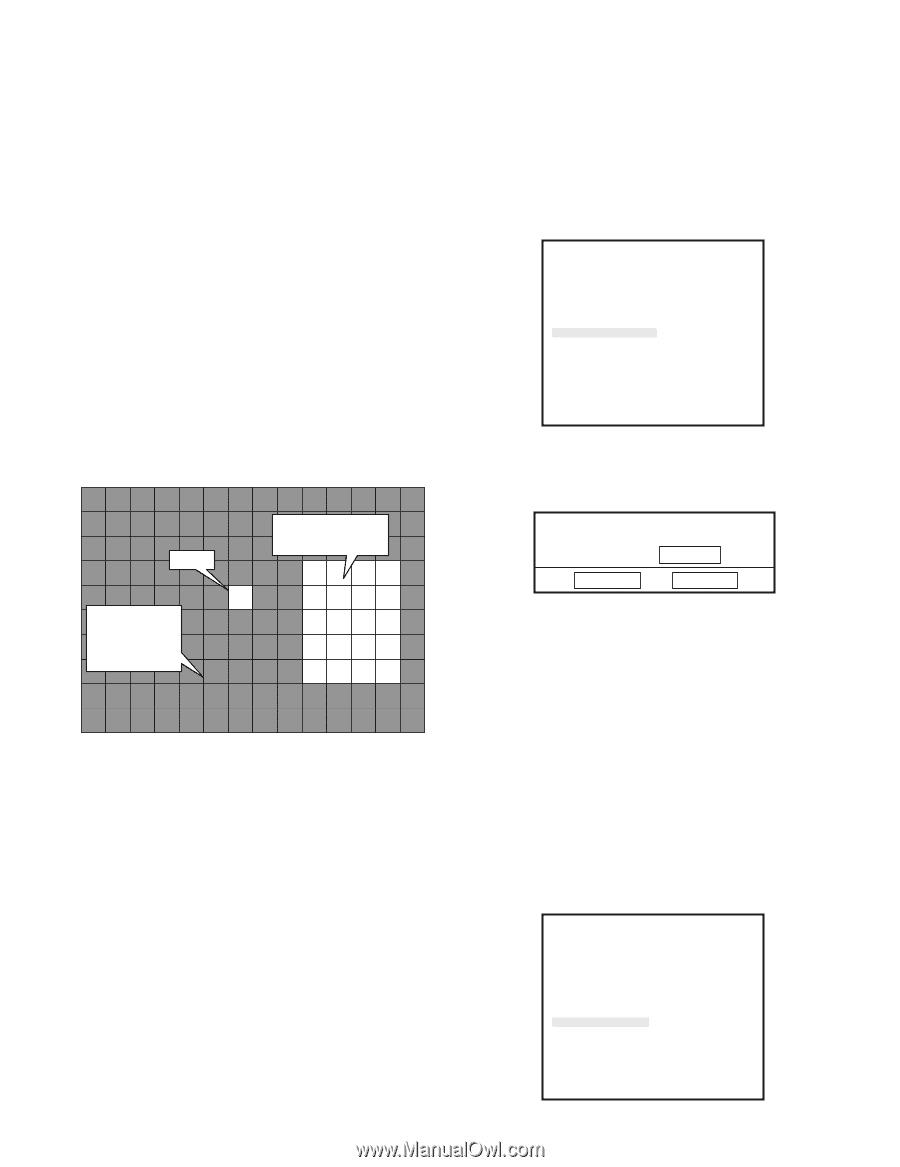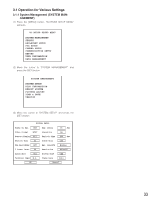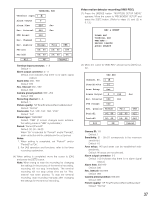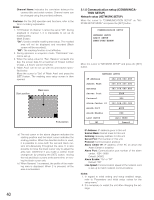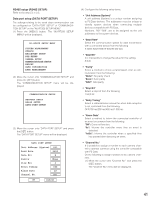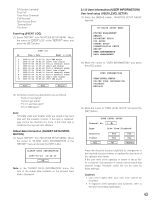Panasonic WJRT208 WJRT208 User Guide - Page 38
Record length RECORD LENGTH, Audio selection AUDIO SELECT, VMD Area Setup AREA SETUP, REC & EVENT
 |
View all Panasonic WJRT208 manuals
Add to My Manuals
Save this manual to your list of manuals |
Page 38 highlights
Frame rate: "Full, 1/2F, 1/4F, 1/8F, 1/16F" Default: "Full" Stream type: "CBR/VBR" Default: "CBR" (If screen changes seem extreme, the setting made at "VBR" is preferable.) Period: "Period1/Period2" Default: 00:00 - 24:00 (The setup time for "Period1" (or "Period2") is displayed when the VMD recording function is started.) Cautions: 1. When setting is completed, set "Period1" and/or "Period2" to "On". 2. For [All] operation and functions, refer to the timer recording explanation. (3) When setting is completed, move the cursor to [Ok] and press the [SET] button. 2. While "NetBackup" (data backup function) is being performed using the provided software, VMD response may be delayed. Record length (RECORD LENGTH) (1) Press the [MENU] button. "WJ-RT208 SETUP MENU" appears. Move the cursor to "REC & EVENT SETUP" and press the [SET] button. (Refer to steps (1) and (2) in 3.1.3.) REC & EVENT TIMER REC TERMINAL REC VMD REC RECORD LENGTH AUDIO SELECT VMD Area Setup (AREA SETUP) (1) Move the cursor to [OK] and press the [SET] button in the "VMD REC" menu. A motion detector area setup screen is displayed. Cursor The green areas are where the motion detection has already been set. The colorless areas are where the motion detection is not set. (2) Areas in green and without color are displayed on the screen. In the green area, the motion detector has already been set up, while no setting has been made in the colorless area. Move the cursor to a setting place with the direction button and press the [SET] button. The grid color is turned from green to colorless or from colorless to green, and the setup change of that grid is displayed. (3) Press the [ESC] button to save the setup conditions of the motion detector area. Move the cursor to [OK] and press the [SET] button and make settings for parameters other than those of "VMD REC". Notes: 1. When trying to stop the recording by changing the set- tings in the process of the VMD recording, recording will not stop immediately. The VMD recording will not stop unless time set for "Rec. Interval" has been passed. To stop the VMD recording, stop recording manually after changing the settings for the VMD recording. 38 (2) Move the cursor to "RECORD LENGTH" and press the [SET] button. RECORD LENGTH Time Per File OK 015 Min Cancel Setup enabled range: 005 - 240 Default: 15 Note: If the "RECORD LENGTH" setup conditions are changed in the middle of recording, setting becomes effective at that time point. (3) Move the cursor to [OK] and press the [SET] button. Audio selection (AUDIO SELECT) (1) Press the [MENU] button. "WJ-RT208 SETUP MENU" appears. Move the cursor to "REC & EVENT SETUP" and press the [SET] button. (Refer to steps (1) and (2) in 3.1.3.) REC & EVENT TIMER REC TERMINAL REC VMD REC RECORD LENGTH AUDIO SELECT