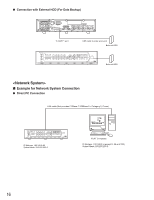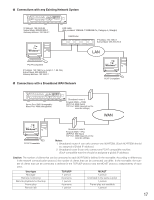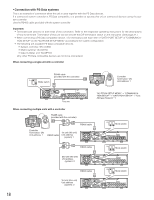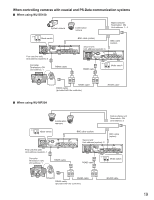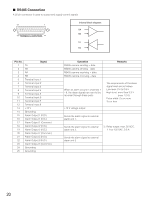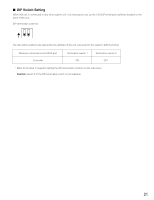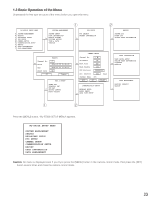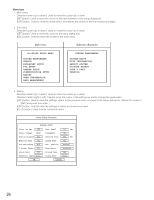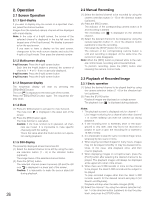Panasonic WJRT208 WJRT208 User Guide - Page 21
DIP Switch Setting, Caution
 |
View all Panasonic WJRT208 manuals
Add to My Manuals
Save this manual to your list of manuals |
Page 21 highlights
■ DIP Switch Setting When this unit is connected to any other system unit, it is necessary to set up the 2-bit DIP termination switches located on the back of this unit. DIP termination switches: 12 The dip switch positions are defined by the attribute of the unit connected to the system's DATA terminal. Machine connected to the DATA port Controller Termination switch 1 ON Termination switch 2 OFF * Refer to the label in regard to setting the DIP termination switches on the rear panel. Caution: Switch 2 of the DIP termination switch is not available. 21

21
■
DIP Switch Setting
When this unit is connected to any other system unit, it is necessary to set up the 2-bit DIP termination switches located on the
back of this unit.
DIP termination switches:
The dip switch positions are defined by the attribute of the unit connected to the system’s DATA terminal.
*
Refer to the label in regard to setting the DIP termination switches on the rear panel.
Caution:
Switch 2 of the DIP termination switch is not available.
1
2
Machine connected to the DATA port
Controller
Termination switch 1
ON
Termination switch 2
OFF