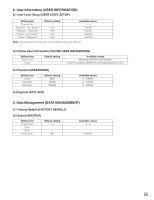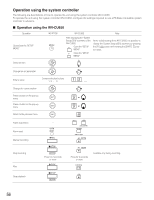Panasonic WJRT208 WJRT208 User Guide - Page 58
Troubleshooting
 |
View all Panasonic WJRT208 manuals
Add to My Manuals
Save this manual to your list of manuals |
Page 58 highlights
Troubleshooting Prior to repairing services, verification should be carried out for the respective items specified below. Contact a dealer if a problem cannot be solved even after checking and trying the solution, or if a problem is not described below, or when having an installation problem. Problem Check item/remedy Page Power is not turned on. Confirm whether the power plug is inserted in an AC wall outlet. - Is the power cord connected to the power outlet of this unit? - No camera images are displayed. Is the camera lens dislodged? - Is the power supply turned ON for the camera and connected devices? - Is the cable connected correctly? - Are the screen setup parameters correct? Refer to page 33. Confirm the user log-in security level. Refer to page 22. Images do not fit on the screen. Camera images look dark and pale. Parameter cannot be set up with a "SETUP MENU". Noise is generated during playback and images are sometimes distorted during playback. Response is delayed when text is displayed, buttons are pressed, or the VMD function is activated. This is not a fault. It is a resolution problem. Depending on the monitor, images will not fit on the screen. - Aren't there dusts or dirt on the camera lens? - Confirm the user level for log-in. Refer to page 22. These may be occurred due to the performance of this unit. However, this is not an error. - While "NetBackup" (data backup function) is being performed using the provided software, these responses may be delayed. - 58