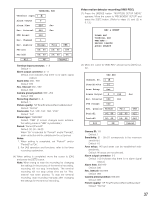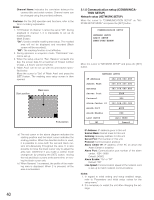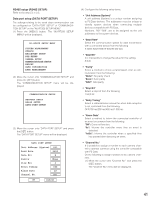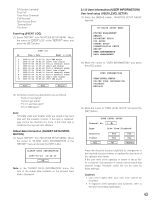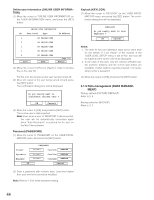Panasonic WJRT208 WJRT208 User Guide - Page 39
PTZ setup PTZ SETUP, 1.5 Camera setup CAMERA SETUP, PTZ selection PTZ SELECT
 |
View all Panasonic WJRT208 manuals
Add to My Manuals
Save this manual to your list of manuals |
Page 39 highlights
(2) Move the cursor to "AUDIO SELECT" and press the [SET] button. Audio1 Audio5 AUDIO SELECT Audio2 Audio6 Audio3 Audio7 Audio4 Audio8 OK Cancel (3) Use the direction button (up/down) and move the cursor to the setting channel. The radio button is lit up and recording takes place when the audio signals are sent. Note: Even though recording is performed within the same time period, much more hard disk capacity is needed for recording with audio signals than recording without audio signals. 3.1.4 PTZ setup (PTZ SETUP) PTZ selection (PTZ SELECT) For the selection of the camera, refer to "2.5 Camera Control." Preset position information (PRESET INFORMATION) (1) Press the [MENU] button. Move the cursor to "PTZ SETUP" and press the [SET] button. PTZ SETUP PTZ SELECT PRESET INFORMATION (2) Move the cursor to "PRESET INFORMATION" on the "PTZ SETUP" dialog box and press the [SET] button. PRESET INFORMATION Camera 1 Preset 001 Call Return Camera No.: 1-8 Default: 1 (Adjusted with the (right/left) direction button) Preset: 001 - 256 Default: 001 (Move the cursor by using the direction button (right or left), and enter the preset position number by using the numeric buttons. Call: Move the cursor to "Call" and press the [SET] button. The camera turns to the preset position of the selected number. Note: For PTZ preset position setting, refer to 2.5.6. (3) When confirmation is completed, move the cursor to [Return] and press the [SET] button. 3.1.5 Camera setup "CAMERA SETUP" (1) Press the [MENU] button. "WJ-RT208 SETUP MENU" appears. WJ-RT208 SETUP MENU SYSTEM MANAGEMENT SEARCH REC&EVENT SETUP PTZ SETUP CAMERA SETUP COMMUNICATION SETUP REPORT USER INFORMATION DATA MANAGEMENT (2) Move the cursor to "CAMERA SETUP" and press the [SET] button. CAMERA SETUP Channel No. CH Enable Mask Area Mask Enable PTZ Protocol 1 On Set Off PANASONIC Rec. Reserve 000 Days Channel Name CH1 All OK Cancel Camera No.: 1 - 8 Default: 1 CH Enable: "On/Off" Default: "On" Mask Area: Refer to note 4 below. Mask Enable: "On/Off" Default: "Off" PTZ Protocol: "PANASONIC/TYPE1/TYPE2/TYPE3/ TYPE4" Default: "PANASONIC" Rec. Reserve: 000 - 200 Default: 000 39