Pentax RS1000 RS1000 Optio RS1000 - Page 13
Viewing Images on a Computer, Appendix, Functions Available for Each Shooting Mode - camera
 |
UPC - 027075172593
View all Pentax RS1000 manuals
Add to My Manuals
Save this manual to your list of manuals |
Page 13 highlights
Viewing Images on a Computer 177 Setting Up Your Computer 178 Provided Software 178 System Requirements 178 Installing the Software 180 Setting the USB Connection Mode 183 Connecting to Your Computer 185 Connecting the Camera and Your Computer 185 Transferring Images 186 Disconnecting the Camera from Your Computer 189 Starting "MediaImpression 2.0 for PENTAX 190 Details on How to Use "MediaImpression 2.0 for PENTAX".........192 Appendix 193 Functions Available for Each Shooting Mode 194 Messages 196 Troubleshooting 198 Default Settings 200 List of World Time Cities 204 Optional Accessories 205 Main Specifications 206 WARRANTY POLICY 210 Index 216 11
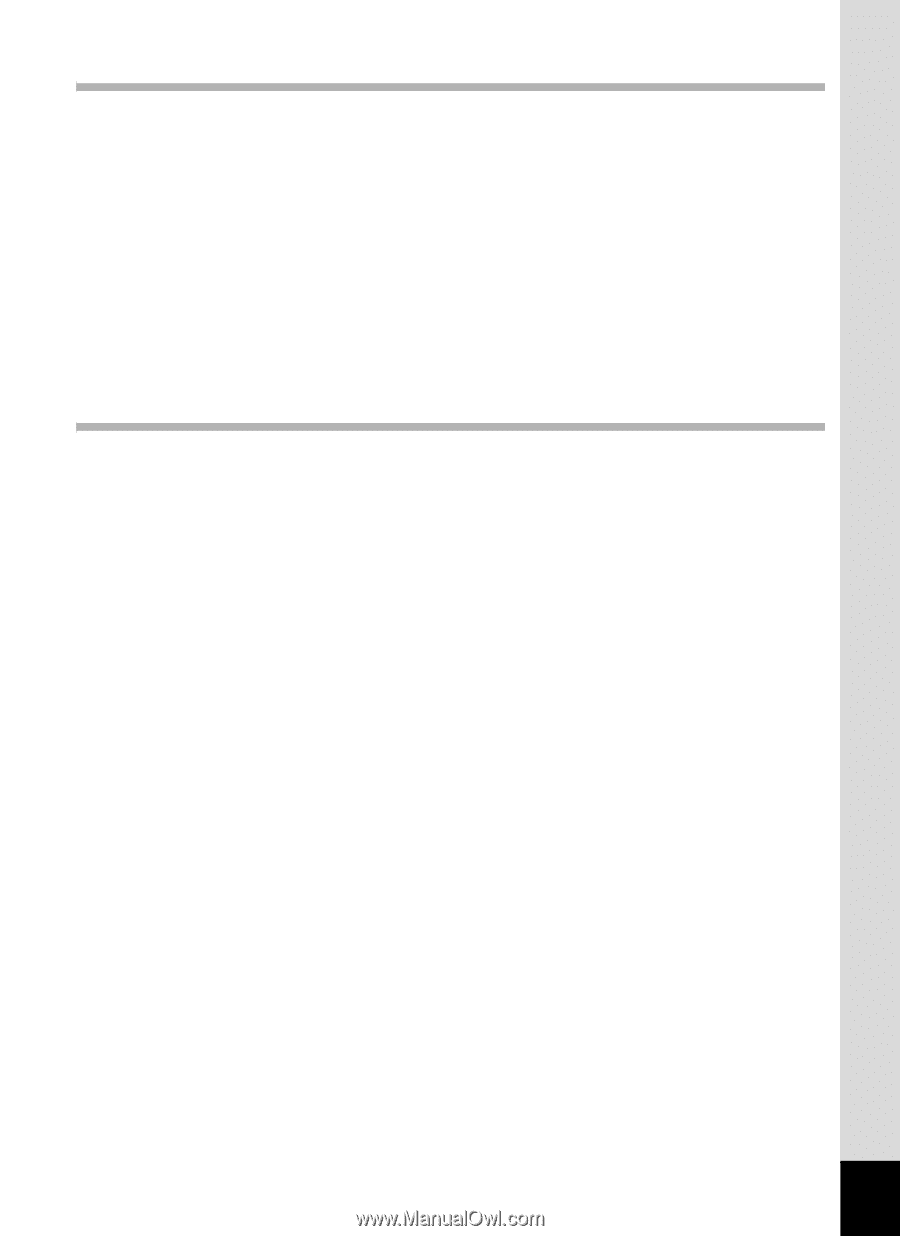
11
Viewing Images on a Computer
177
Setting Up Your Computer
...............................................................
178
Provided Software
........................................................................
178
System Requirements
..................................................................
178
Installing the Software
..................................................................
180
Setting the USB Connection Mode
...............................................
183
Connecting to Your Computer
.........................................................
185
Connecting the Camera and Your Computer
...............................
185
Transferring Images
.....................................................................
186
Disconnecting the Camera from Your Computer
..........................
189
Starting “MediaImpression 2.0 for PENTAX”
................................
190
Details on How to Use “MediaImpression 2.0 for PENTAX”
.........
192
Appendix
193
Functions Available for Each Shooting Mode
................................
194
Messages
...........................................................................................
196
Troubleshooting
................................................................................
198
Default Settings
.................................................................................
200
List of World Time Cities
..................................................................
204
Optional Accessories
.......................................................................
205
Main Specifications
..........................................................................
206
WARRANTY POLICY
.........................................................................
210
Index
...................................................................................................
216














