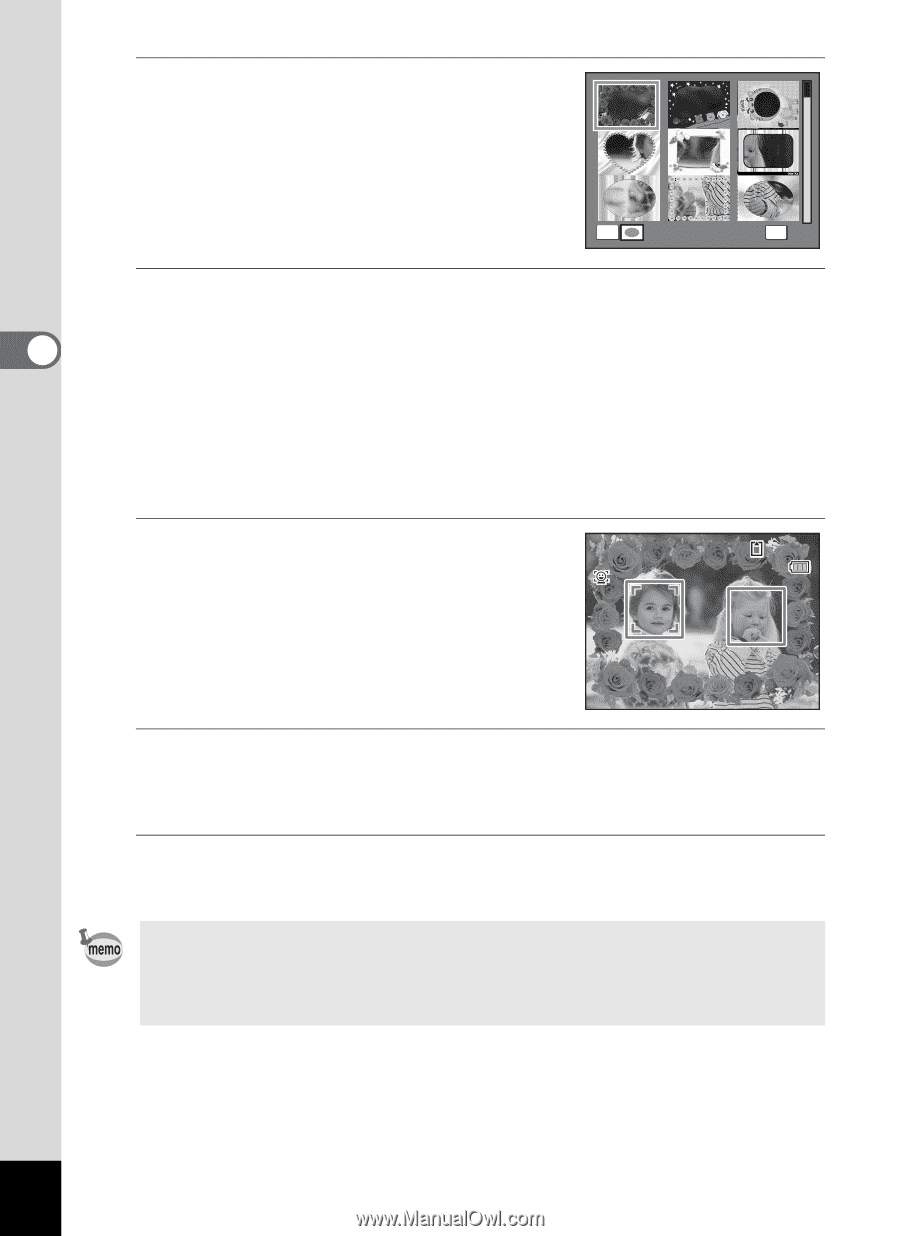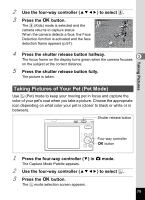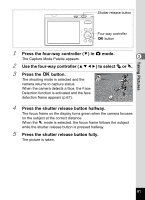Pentax RS1000 RS1000 Optio RS1000 - Page 86
on the Zoom, want to use.
 |
UPC - 027075172593
View all Pentax RS1000 manuals
Add to My Manuals
Save this manual to your list of manuals |
Page 86 highlights
Taking Pictures 3 Use the four-way controller (2345) to choose the frame you want to use. 4 3 5 6 7 y OK OK Press y on the Zoom/f/y button. The selected frame appears in single-image display. You can choose another frame using either of the following operations. Four-way controller (45) Press to choose a different frame. Zoom/f/y button (f) Press to return to the 9-frame display of the frame selection screen, and then perform Step 3 to choose a different frame. Press the 4 button. The frame appears on the display. When the camera detects a face, the Face Detection function is activated and the face detection frame appears (p.67). 38 10/10/2010 14:25 Press the shutter release button halfway. The focus frame on the display turns green when the camera focuses on the subject at the correct distance. Press the shutter release button fully. The picture is taken. • In N mode, recorded pixels is fixed at h (2048 × 1536). • At shipment, the camera includes 3 default frames and 17 optional frames built-in. (The CD-ROM supplied with the camera contains a total of 90 frames, including the default frames.) 84