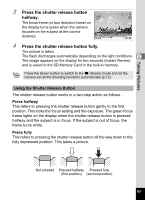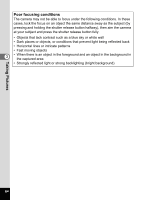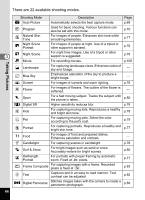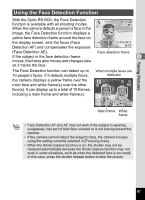Pentax RS1000 RS1000 Optio RS1000 - Page 70
Taking Pictures, To Switch the Face Detection Function, By default
 |
UPC - 027075172593
View all Pentax RS1000 manuals
Add to My Manuals
Save this manual to your list of manuals |
Page 70 highlights
Taking Pictures To Switch the Face Detection Function By default, the Face Detection function is set to Face Detection On. You can switch to Smile Capture, which automatically releases the shutter when your subject smiles. The Face Detection function is switched as follows each time the I button is pressed: Smile Capture ´ Face Detection Off ´ Face Detection On 3 I button An icon indicating Face Detection On or Smile Capture appears when switched to either face detection function. (The icon does not appear when the Face Detection function is not activated.) Face Detection On Smile Capture Face Detection Off 38 38 2008/07/07 2008/07/07 14:25 14:25 The Smile Capture function cannot be set in F (Digital Panorama) mode. 68
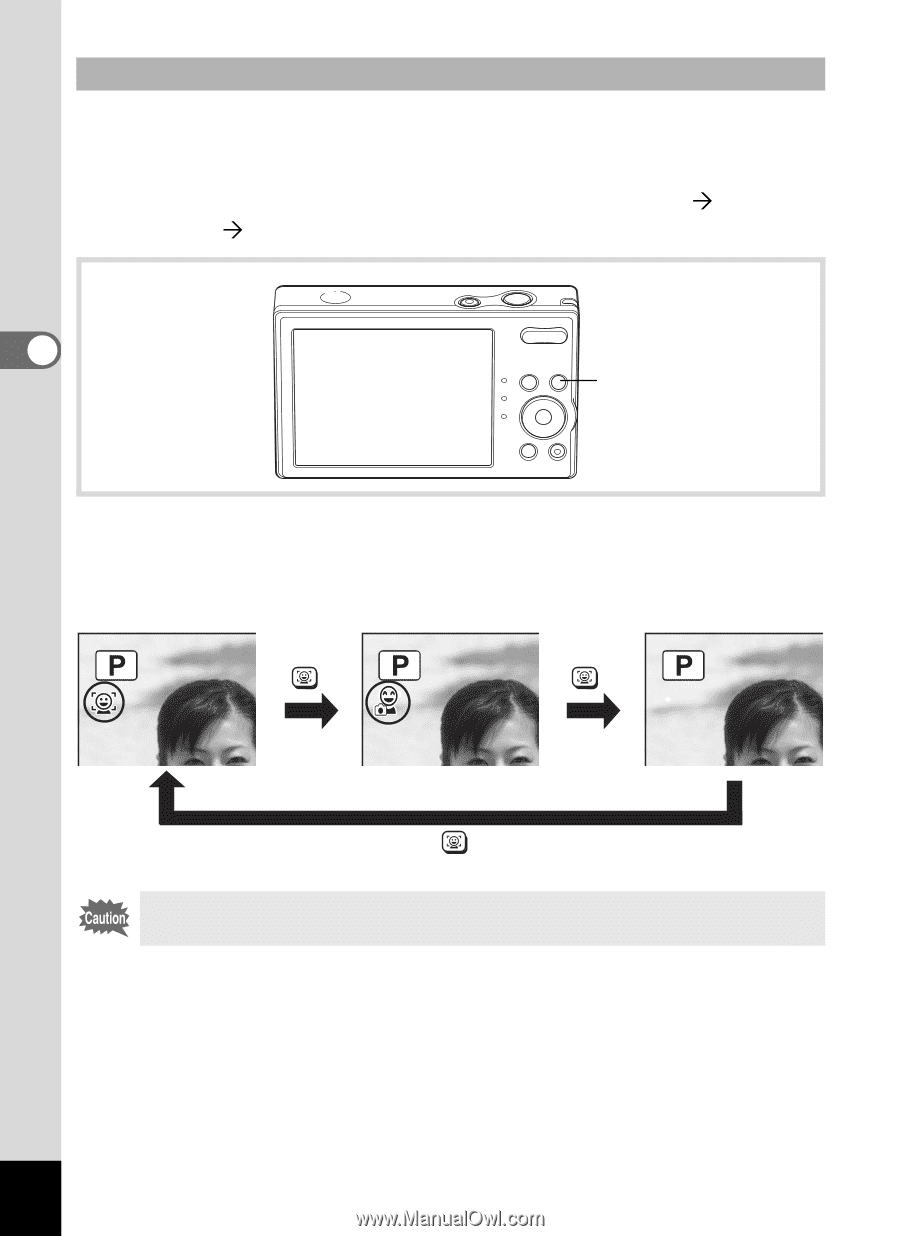
68
3
Taking Pictures
By default, the Face Detection function is set to Face Detection On. You
can switch to Smile Capture, which automatically releases the shutter
when your subject smiles. The Face Detection function is switched as
follows each time the
I
button is pressed: Smile Capture
Face
Detection Off
Face Detection On
An icon indicating Face Detection On or Smile Capture appears when
switched to either face detection function. (The icon does not appear
when the Face Detection function is not activated.)
To Switch the Face Detection Function
The Smile Capture function cannot be set in
F
(Digital Panorama)
mode.
I
button
Face Detection On
Face Detection Off
Smile Capture