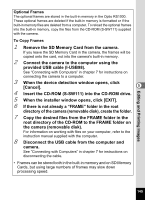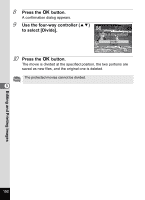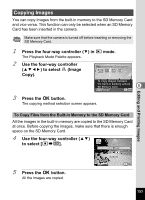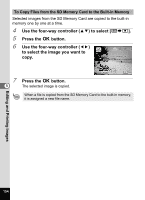Pentax RS1000 RS1000 Optio RS1000 - Page 154
Press the, button., Use the four-way controller, to select [Divide
 |
UPC - 027075172593
View all Pentax RS1000 manuals
Add to My Manuals
Save this manual to your list of manuals |
Page 154 highlights
8 Press the 4 button. A confirmation dialog appears. 9 Use the four-way controller (23) to select [Divide]. Divide at this position? Divide Cancel OK OK 10 Press the 4 button. The movie is divided at the specified position, the two portions are saved as new files, and the original one is deleted. The protected movies cannot be divided. 5 Editing and Printing Images 152
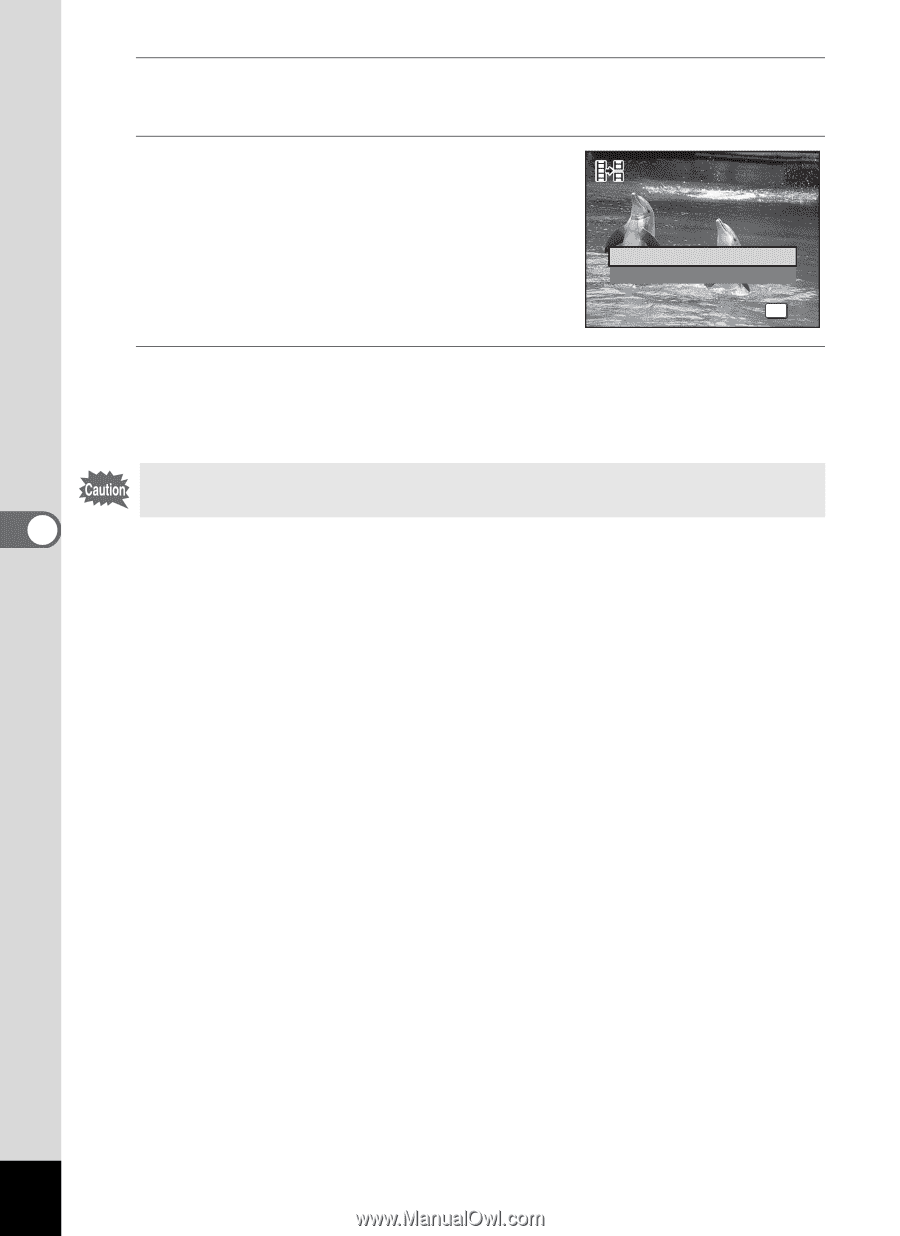
152
5
Editing and Printing Images
8
Press the
4
button.
A confirmation dialog appears.
9
Use the four-way controller (
23
)
to select [Divide].
10
Press the
4
button.
The movie is divided at the specified position, the two portions are
saved as new files, and the original one is deleted.
The protected movies cannot be divided.
Divide
Cancel
Divide at this position?
Divide at this position?
Divide at this position?
OK
OK
OK
OK