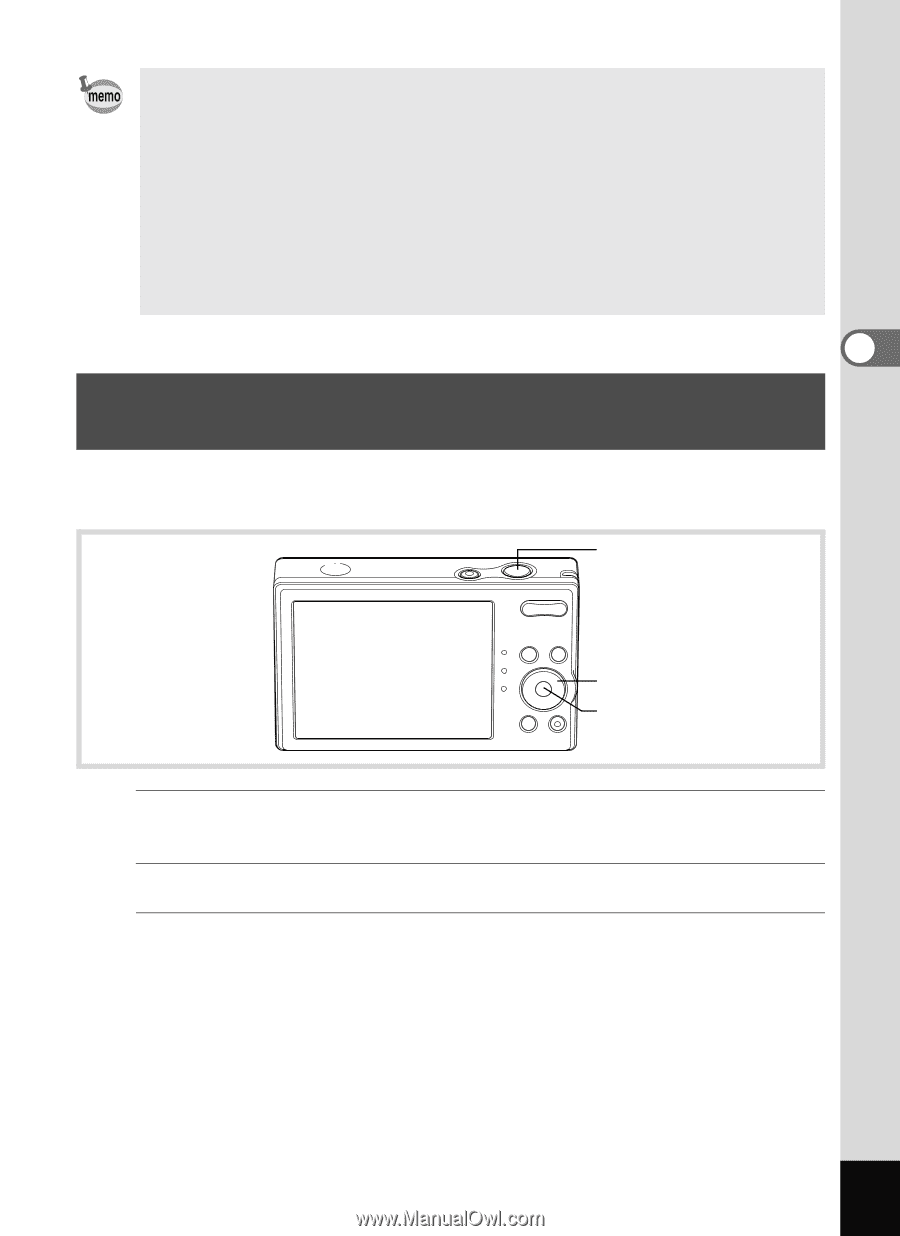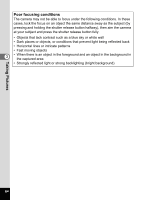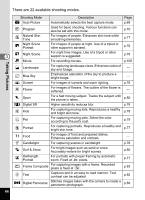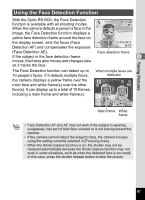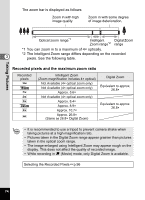Pentax RS1000 RS1000 Optio RS1000 - Page 71
Taking Pictures Automatically (Auto Picture Mode), Press the four-way controller, mode., to select
 |
UPC - 027075172593
View all Pentax RS1000 manuals
Add to My Manuals
Save this manual to your list of manuals |
Page 71 highlights
Taking Pictures • The Face Detection function cannot be set to be off in b (Auto Picture), B (Night Scene Portrait), C (Half-length Portrait), F (Portrait), G (Kids) or C (Natural Skin Tone) mode. In these modes, the Face Detection function is always activated, and only either Face Detection On or Smile Capture can be selected. • Face Detection On is automatically selected in 9 (Green), b (Auto Picture), B (Night Scene Portrait), C (Half-length Portrait), C (Movie), F (Portrait), G (Kids) or C (Natural Skin Tone) mode. When switching to another mode from one of these modes, the Face Detection setting returns to the previous setting. 3 Taking Pictures Automatically (Auto Picture Mode) In b (Auto Picture) mode, the camera automatically selects the most appropriate mode depending on the situations and subjects. Shutter release button Four-way controller 4 button 1 Press the four-way controller (3) in A mode. The Capture Mode Palette appears. 2 Use the four-way controller (2345) to select b. 3 Press the 4 button. The b (Auto Picture) mode is selected and the camera returns to capture status. When the camera detects a face, the Face Detection function is activated and the face detection frame appears (p.67). 69